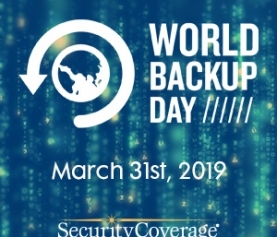It may be December but that doesn’t mean we’re not still hard at work to bring you a new Password Genie release and everything you need to make your transition into 2013 as smooth as possible.
This week we’re excited to announce that our password manager program, Password Genie, is updated and better than ever. We didn’t go crazy and overwhelm you with a bunch of new features this time around, but we took the time to clean up some small bugs and made some minor changes to make your Password Genie experience the best it can be!
One big convenience we’ve added in this release for you is that Password Genie now recognizes what field you’re filling in and defaults to the correct keyboard – alpha or numeric. Except on custom categories of course, but not because we don’t want to, we just don’t know what you’ve created!
Another fun change is to our camera. Password Genie has always allowed you to take and attach photos to your entries, but now you can choose any image from your gallery! Already have a great picture of a friend you want to attach to their birthday entry? No problem! Simply choose the image you want to attach and it’s uploaded in a matter of seconds!
In addition we’ve added a scrollbar to the notes field and your device name to the Settings. Using Password Genie should be a smooth and intuitive experience and now that we have the background stuff cleaned up, we can start bringing you brand new fun features in 2013!
Got a suggestion? We’re taking requests!
As always, if you have any questions, our support team is here 24/7/365 to help you out. We also have a complete, up-to-date support section on our website that may help answer any of your questions. Have new feature requests for Password Genie? We’ve added a brand new ‘Submit a Request’ section to the support section of our website. We’d love to hear what features you’d like to see next! Enjoy the rest of your 2012 and we’ll see you in 2013!