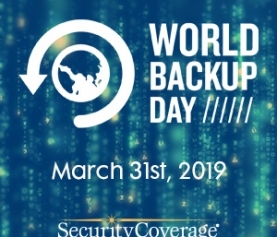Protect your entire family from thieves, hackers and inappropriate websites with SecureIT for iOS!
Our phones and tablets have become our lifeline to the world. We can Google, Facebook, Tweet, check our bank accounts, the news and sports scores in a matter of minutes, without thinking twice. But with all of this convenience at our fingertips, it’s easy to lose sight of remembering the important things, like protecting our family’s devices from unwanted threats and outside intruders.
With SecureIT iOS we’re big on the “set it and forget it” concept. Once you install SecureIT all you have to do is walk through a quick set up and then just use your device like normal. SecureIT works in the background to make sure that the sites you’re visiting are safe and secure, and should your phone ever be lost or stolen you have the ability to log-in to your Mac or PC to locate your phone via GPS, send a message, or sound an alarm.
But in today’s uncertain world, we know parents worry how their children’s iPhones and iPads are being used. With SecureIT for iOS, Parental Controls let you manage access by category or even down to the individual website to protect your kids from potentially harmful or inappropriate content. Once locked in place, SecureIT’s secure browser ensures that your children are only accessing approved websites without the ability to alter these settings.
The best part? All of these features are available within our one convenient app! Unlike other security applications, SecureIT doesn’t require you to download multiple apps to have all the features you need. One simple download and all your security needs are instantly available to you!
Try the Free version of SecureIT for iOS. Once you’ve given it a test drive, you can unlock all the great features with a simple in-app upgrade for less than two dollars a month.
Check out SecureIT along with our other great apps, Password Genie and FileHopper, to make sure you’re getting the best device security, data protection and convenience out of your device!