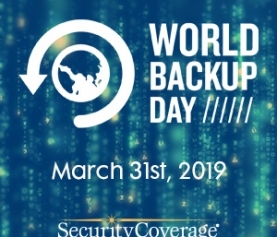Password Genie 4.0 now cures your online account headaches.
New release eliminates time-consuming data entry AND protects your online identity!
Cedar Rapids, Iowa (February 21, 2013)
Consumers who already trust Password Genie to securely save and access their online accounts will now be able to automate the lengthy process of filling in shopping cart details, as well as the time-consuming task of creating online accounts with today’s release of Password Genie 4.0 for Windows and Mac. A 2012 study* found 44% of consumers felt online registration forms are too long, and more than 50% indicated they dislike the prospect of remembering another name or password. Password Genie 4.0 will help users avoid both hassles by not only managing passwords securely, but now by helping them auto-fill all the forms they encounter in their time spent online.
Password Genie 4.0 also sets the standard by being the only password manager to allow alarms and reminders to be set for birthdays. The addition of storing birthdays and setting birthday reminders continues the evolution of Password Genie to become a complete solution for all your online and data protection needs.
“Our customers want the high level of security that Password Genie provides but they also want the convenience and portability to take more of their personal information safely with them,” said SecurityCoverage CEO, Robert O’Dell. “Features like form-fill and birthday reminders really help provide a safe and secure solution for customers and continue to make Password Genie an indispensible online solution.”
Password Genie 4.0 customers will now be able to access all of these great features from their PC or Mac desktop or laptop:
Web Auto Form-Fill
Tired of typing in all of your personal information when setting up an account online? Now, you can store profile, contact, credit card and bank information for one-touch use with all of your online forms. Create profiles and store your information and Password Genie will auto-fill anytime you need your personal or demographic information!
Store Birthdays and Set Birthday Reminders
Ever wish you had a secretary to remind you your wife’s or friend’s birthday is coming up? Use Password Genie birthday reminders to save all your important birthdays and never have to send a “belated birthday” card again!
Importing Saved Passwords
Many users store their passwords in their browsers, an approach that is convenient but also unsafe against hackers. Password Genie makes it easier than ever to set up a new account with a new import password function that can secure stored passwords behind its industrial-strength encryption wall. It works with Chrome, Firefox, Internet Explorer, Safari or earlier versions of Password Genie, and can be used anytime!
* “Online Americans Fatigued by Password Overload” – Janrain. 8/23/12
About SecurityCoverage
Based in Cedar Rapids, Iowa, SecurityCoverage’s mission is to simplify the use of technology and provide world class customer service. Known for award winning digital security, data protection, and exceptional support services, SecurityCoverage secures online identities and devices across desktop, mobile handset and tablet environments. It serves customers through a partnership group of electronic retailers, Internet Service Providers, and telecommunications and cable companies across the nation. Product and company information is available at www.securitycoverage.com.
###
Media contact:
Ed Barrett
VP Marketing & Communication
(319) 298-4714
ebarrett@securitycoverage.com