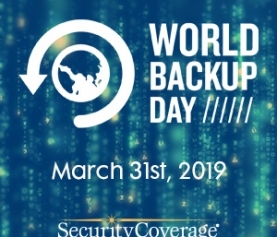This fall, Hurricane Sandy hit NYC, knocking out power to much of Manhattan. Venturing onto the dark streets could have been a bit scary for tourists and New Yorkers alike. But it wasn’t. Why? NYPD set up on every major street corner with bright red flares, directing traffic, telling citizens where they could charge phones and just being there. They were a clear and welcome indicator that “things are alright.”
These little indicators are all around us, telling us we’re safe. The security guard at our bank. The sleeping dog at the end of our bed. And the subtle shift in our browser’s URL bar to display the little padlock and https. But this universal experience of safety indicators does not translate to mobile browsers.
According to a recent study, the basic, recommended security indicators didn’t make the cut because of small screen size on mobile browsers. The study found that even security experts couldn’t tell from the visual interface on most mobile browsers whether or not a website visited was secure.
“We found vulnerabilities in all 10 of the mobile browsers we tested, which together account for more than 90 percent of the mobile browsers in use today in the United States,” said Patrick Traynor, assistant professor in Georgia Tech’s School of Computer Science.
So what can you do? Practice caution! Mobile malware and scams are on the rise, and without these basic security indicators on mobile devices it can be hard for even a tech-savvy user to spot all the scams. To plug the indicator gap, you need more protection, like SecureIT. SecureIT detects the latest threats and alerts you whenever you’re hit with bad content, malware or phishing schemes.
Think of it as your personal flare in the night.