SecureIT includes a handy scanning feature called the Context Scanner, which gives you a quick and easy way to scan any files or folders on your computer. To do so, simply right-click on the file or folder you want to scan, and then click ‘Scan with SecureIT’ from the context menu. The Context Scanner window will appear and begin to scan.
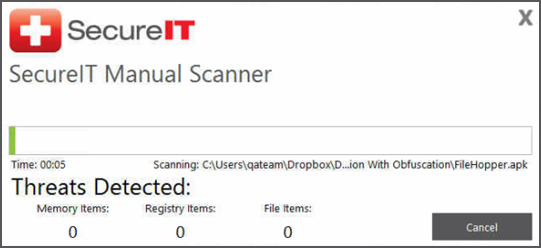
The Context Scanner follows the same settings as a manual scan. Once the scan is complete, the results of the scan will be displayed. The scan may take a few seconds to an hour or more depending on the size and number of files to be scanned.
Recent Posts






