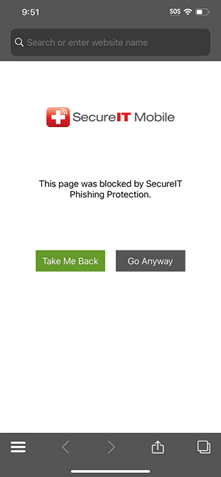How do I use Parental Controls?
Press Parental Controls on the hamburger menu or from the app’s main menu.
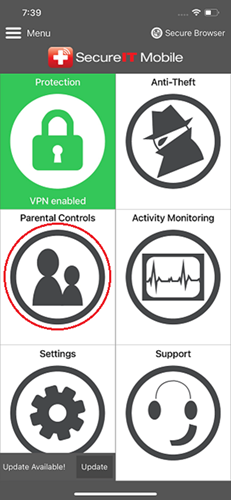

Make sure the toggle switch is set to on.
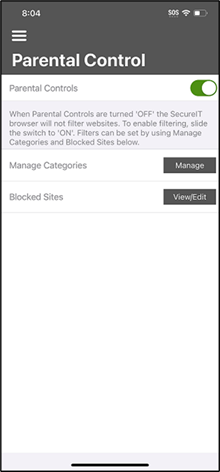
Select either Manage or Blocked Sites. Manage Categories contains several different categories of sites that will be blocked if the category is enabled. Drugs, Hate, Illegal, Mature Content, Pornography and Web Proxy are enabled by default. Blocked Sites is where you can enter specific websites that you want blocked.
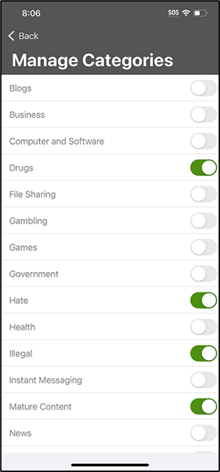
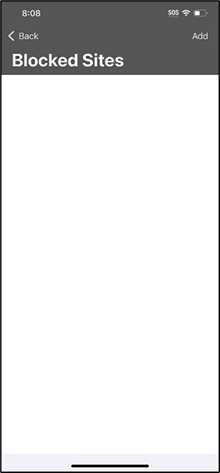
Return to the main menu, and then press the Browser button in the upper right. You are now protected!
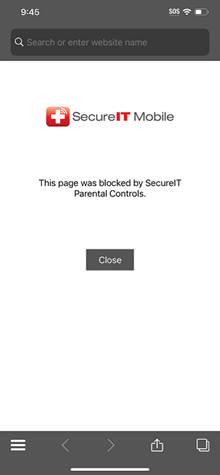
How do I use Anti-Phishing?
Press Protection from the hamburger menu or from the app’s main menu.
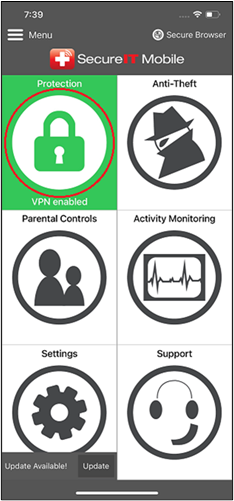
Make sure the toggle switch is set to on.
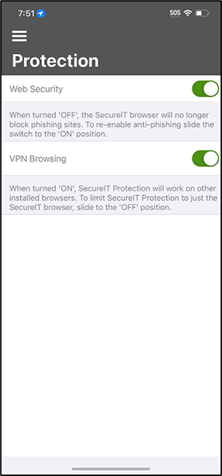
Return to the main menu, and then press the Browser button in the upper right. You are now protected!