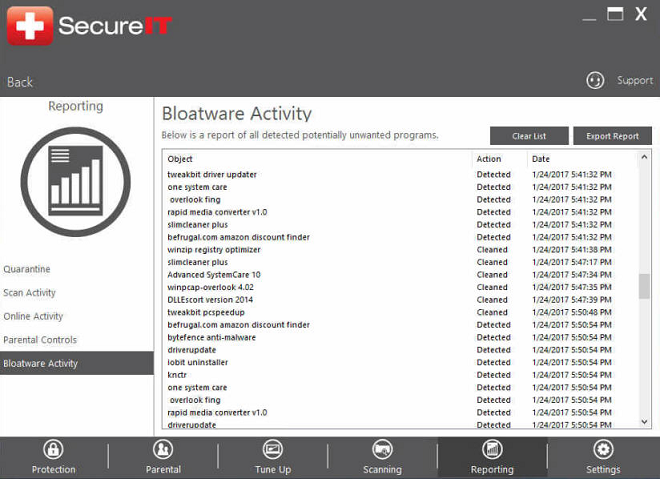If your computer has been slowing down, you may have bloatware programs installed on it. SecureIT Plus features a scanning tool that will detect and assist in the removal of these programs. If possible, SecureIT will remove them automatically, but if the program prevents this it will force the program’s uninstaller to launch. To use the tool, follow these steps:
Open the SecureIT Console and navigate to Tune Up:
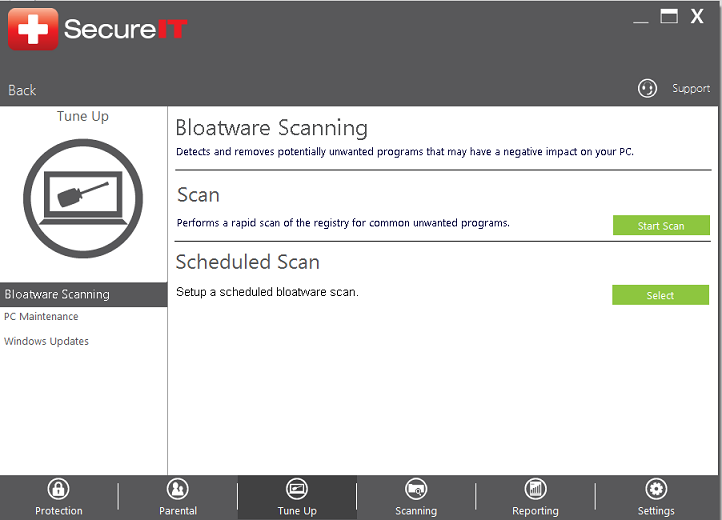
Either click ‘Scan’ or setup a Scheduled Scan:
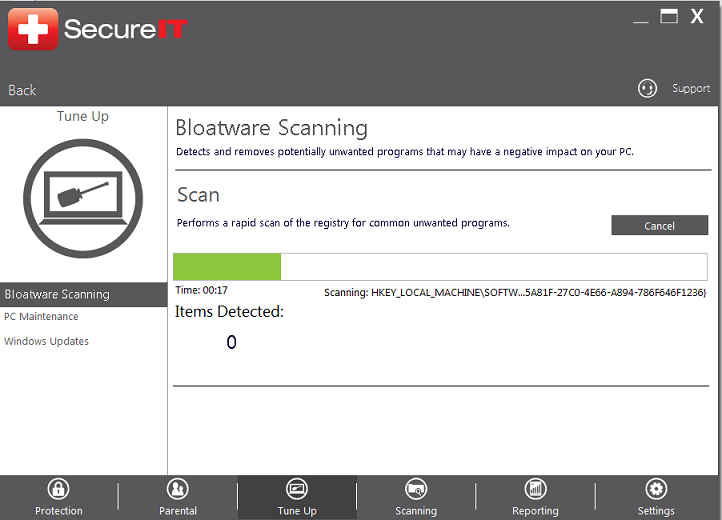
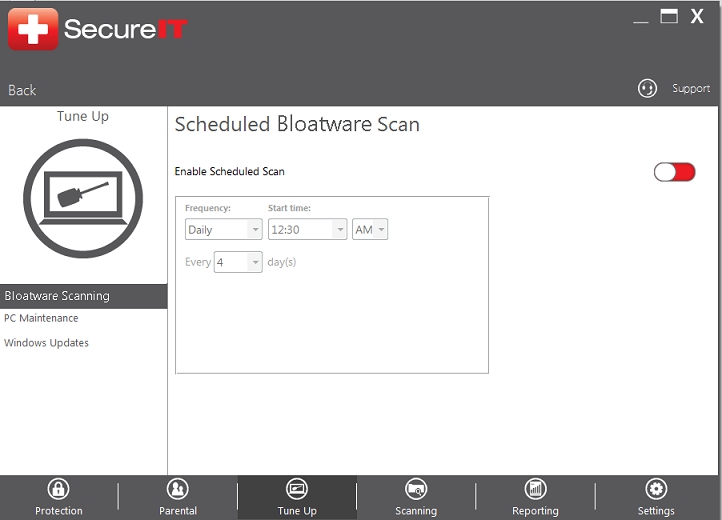
If you have bloatware programs installed you will receive the following prompt:

Click the box to the left of each program you wish to remove to select it. Alternatively, click the box at the very top left to select all:

Once the desired programs have been selected, click Remove:
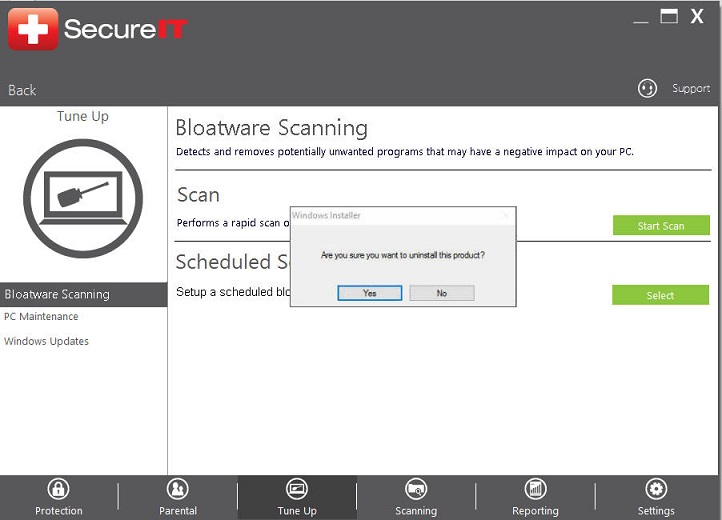
If possible, SecureIT will remove this program with minimal interaction but some programs may require you to navigate through the uninstall process to complete the removal.
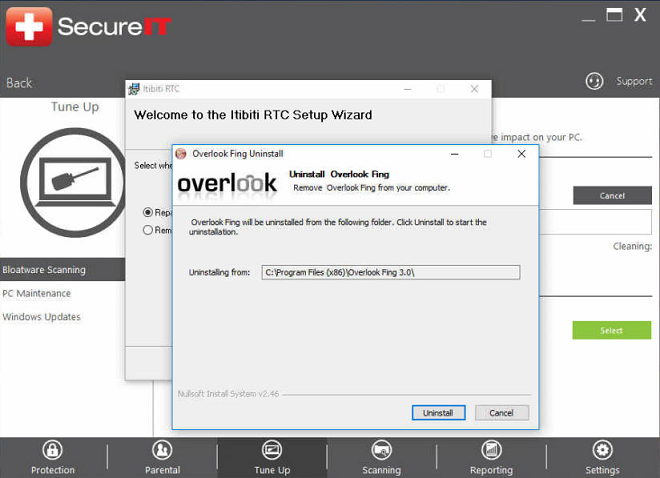
Bloatware Scanning activity and results can be tracked under Reporting -> Bloatware Activity. Items will be displayed as: Detected, Cleaned or Failed.