You can set Automatic Backups for your Contacts during install or in the Settings Tab after install.
To set automatic backups during install, simply enable the following options. You will then be prompted to select either daily or weekly backups. The first backup will occur immediately after installation is complete.
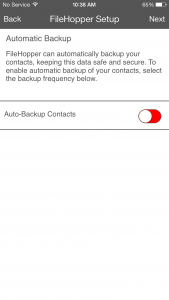
To set automatic backups at any time after installing, navigate to the Settings tab within the app.
Simply enable the desired options. You will be prompted to select either daily or weekly backups.
The first automatic backup will occur immediately after enabling the option.
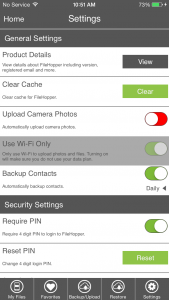
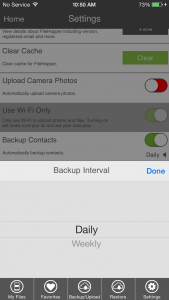
Recent Posts






