Rename your files and folders to the name of your choosing at any time.
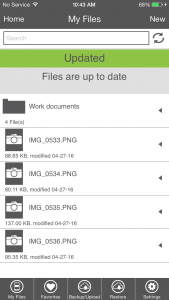
To rename a file or folder:
1. Press the small menu icon to the right of the file/folder you wish to rename.
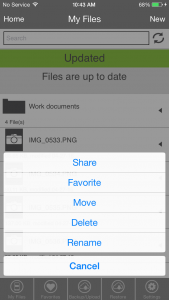
2. Press Rename.
3. Enter a new name for the file/folder. Press Rename.
The new name will also sync to all other devices installed with your FileHopper account.
Recent Posts






