After downloading and installing FileHopper from the App Store the following screen will be displayed:
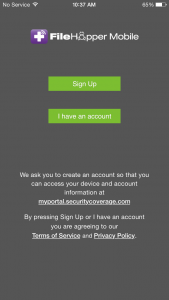
Press “Sign Up”. The following screen will be displayed:
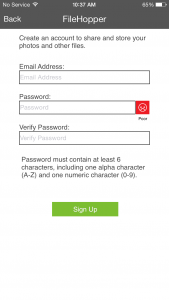
Enter a valid email address and a password. Then you will need to verify the password. Press “Sign Up” to continue, the following screen will be displayed:

You will need to create a PIN, reenter the PIN for verification, then press “Next”. The following screen will be displayed:
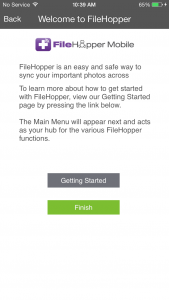
Press “Getting Started” to access the Getting Started guide online. This will open up a browser window on your device to this guide.
Press “Finish” to complete the install and registration of FileHopper iOS and begin using the app.
Recent Posts






