The Installs tab in the Password Genie console lists any device that is synced with your Password Genie account.
When there are no other devices or computers using Password Genie, the screen will only show the machine you are currently using.
Once a device(s) or additional computers are synced, the “Installs” tab will list the device that is synced, the status of the installation, date of installation, and will allow you to remove the device.
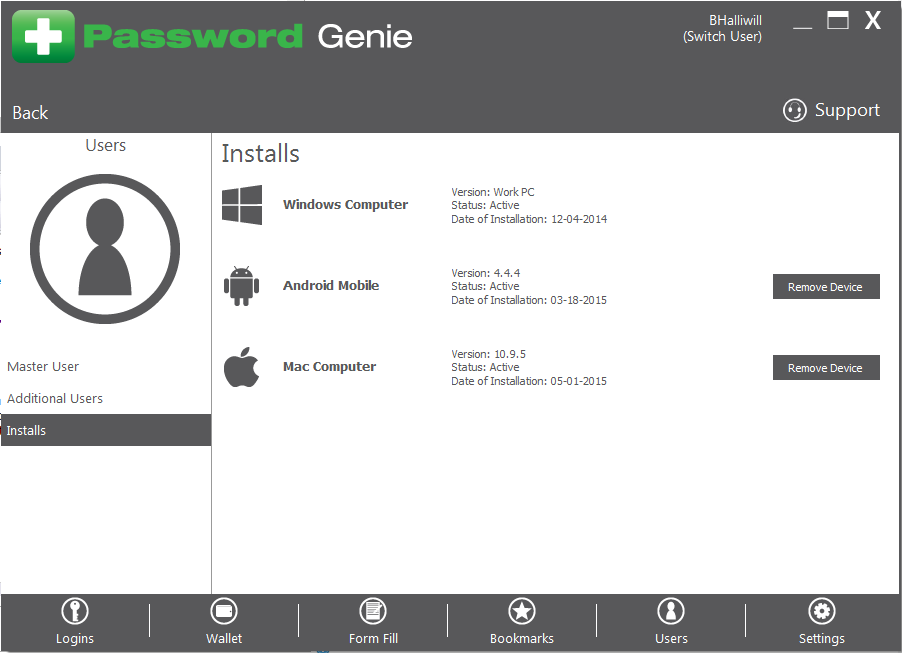
Important – Removing a device means that the account will no longer work on the device you are removing from the list. You will need to reinstall the application on your desktop or mobile device in order for Password Genie to sync and work correctly again. This screen is only available for the Master Account.






