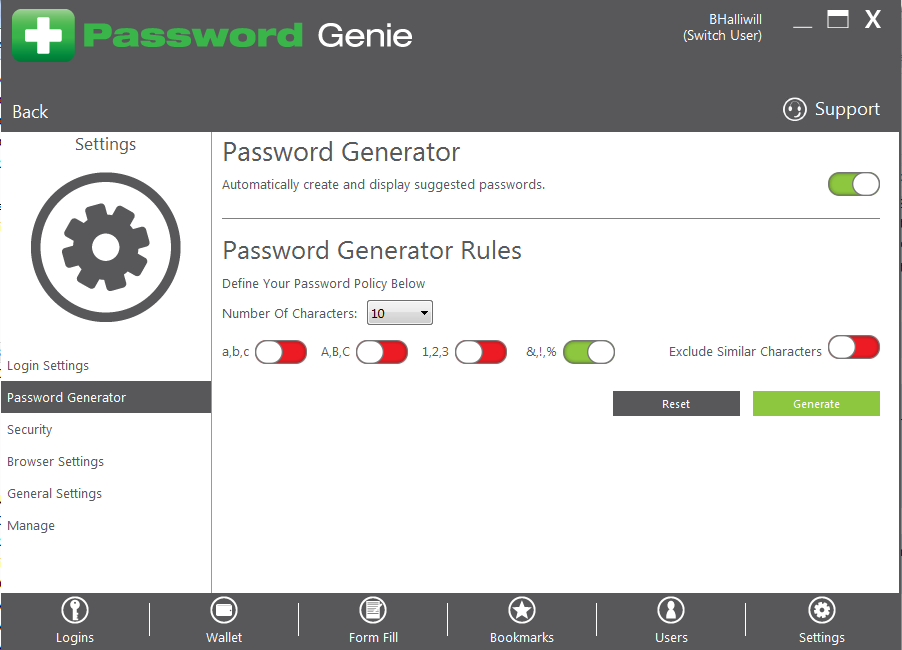
Generate a password for each new login created – Checked by default, this box allows Password Genie to automatically suggest a password when creating a new login.
Password Generator Rules
Rules: Rules that are set by default:
a. Number of characters: 10 by default
b. a,b,c: Includes all the letters of the alphabet in lowercase form
c. A,B,C: Includes all the letters of the alphabet in uppercase form
d. 1,2,3: Includes all single digit numbers 0-9
e. Special characters that include: !, #, $, %, ^, *, :, ;, ., “, ?, (include comma as a special character)
f. Exclude similar characters: il1, 0oO, 5S
Reset default rules: This button will reset any changes you’ve made back to the original default settings.
Any changes made will automatically be saved immediately and will appear in the Password Generator screen the next time it appears. – See more at: https://www.securitycoverage.com/support/passwordgenie/howto.php?id=35#sthash.EIXc0F4G.dpuf






