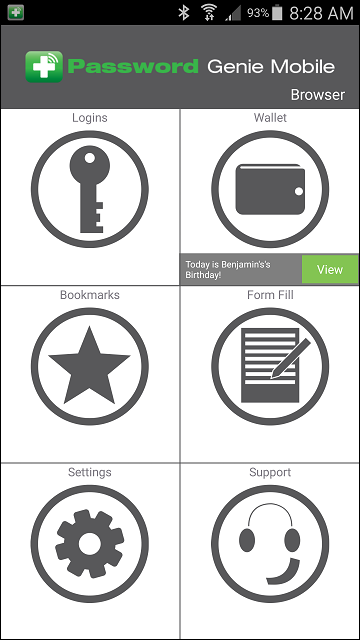To set up a birthday reminder, press the ‘Wallet’ icon from the Main Menu, then Choose New -> Wallet Entry and select Birthday from the list of categories. You’ll then be able to create a new birthday entry.
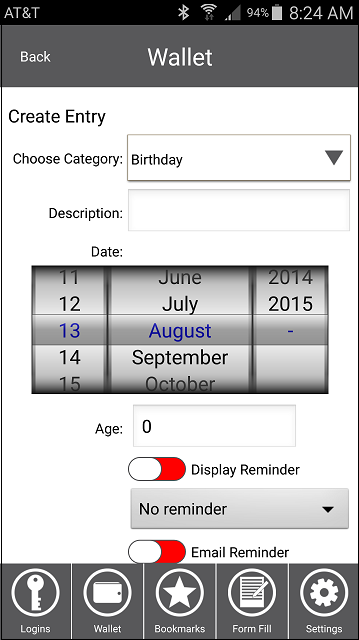
Simply enter a name and use the spinning calendar to select the date of the birthday. The ‘Age’ field will automatically calculate the person’s current age as you select the date. Make sure the ‘Display Reminder’ checkbox is checked, and then select at which time you’d like the reminder to appear (up to five days prior to the birthdate set). You can also enable the ‘Email Reminder’ option, and you’ll receive an email on the specified day.
Finally, you may add any notes you like. These will be sent in the email reminder as well; you may find it helpful to type in some gift ideas here! Once you’re done, press Save. Don’t worry about messing up; you can always come back and edit this entry later.
When the date of the reminder comes around, you’ll receive a notification from Password Genie on your phone or tablet with the details of any birthday reminders for that day.