As you save birthdays in Password Genie you can create birthday reminders:
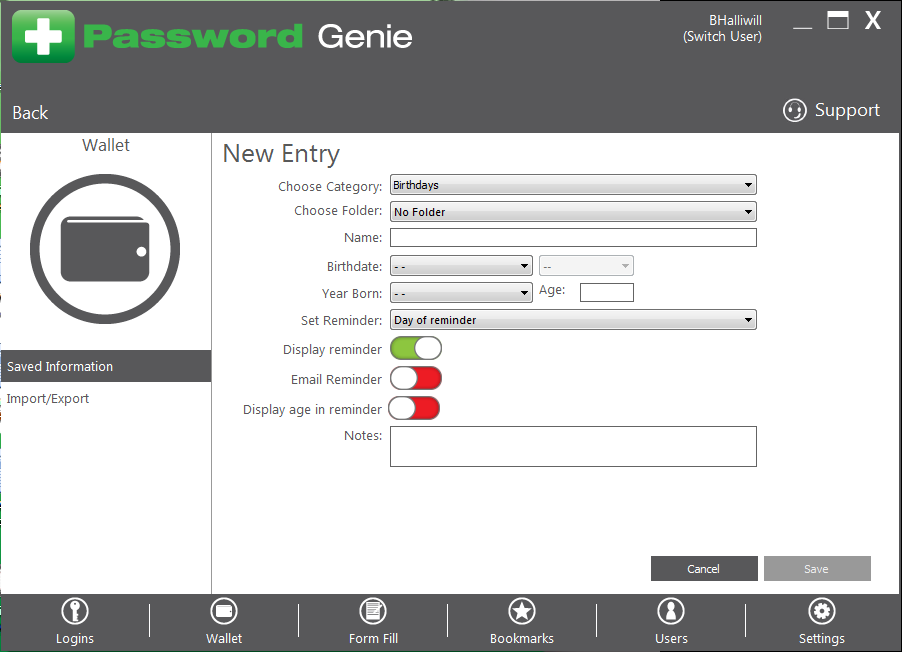
Display Reminder – Checked by default, ![]() allows a reminder to pop up for each birthday entry you have saved, whenever you log in to Password Genie on that day.
allows a reminder to pop up for each birthday entry you have saved, whenever you log in to Password Genie on that day.
Email Reminder – When checked, the ![]() option will send an email to you for that particular person’s birthday.
option will send an email to you for that particular person’s birthday.
Display age in reminder – When checked, the ![]() will display the person’s age when the birthday reminder pop’s up.
will display the person’s age when the birthday reminder pop’s up.
Set Reminder – The ![]() option allows you to set the number of days before a birthday that a reminder appears. This means that you can set a reminder for up to five (5) days before the actual birthday.
option allows you to set the number of days before a birthday that a reminder appears. This means that you can set a reminder for up to five (5) days before the actual birthday.
Recent Posts






