You can search for Files and Folders that have been uploaded to FileHopper by simply navigating to My Files and entering the file/folder name in the search field.
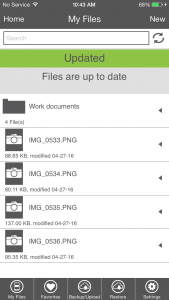
Enter text into the search bar located at the top of the screen.
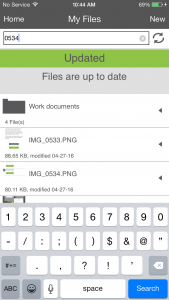
Press done and the app will have narrowed down your files to include only those that include the text you had entered.
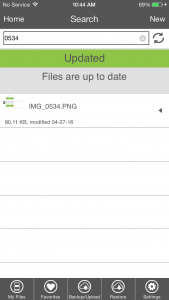
You can perform any of the normal file functions on these files: Share, Favorite, Delete or Rename.
To see all the files in your FileHopper again, press the “X” in the search field to clear the search. This will return you to your normal FileHopper view, with all of your files and folders.
This same search functionality is available also in the Favorites tab.
Recent Posts






