To create a new entry, press the “Category” you’d like to create your entry in. Then press the “New Entry” button at the bottom of the screen. For Logins and Bookmarks you will be presented with the field options for the respective category. For “Wallet” you will need to select the wallet category from the drop down to begin filling in the respective fields.
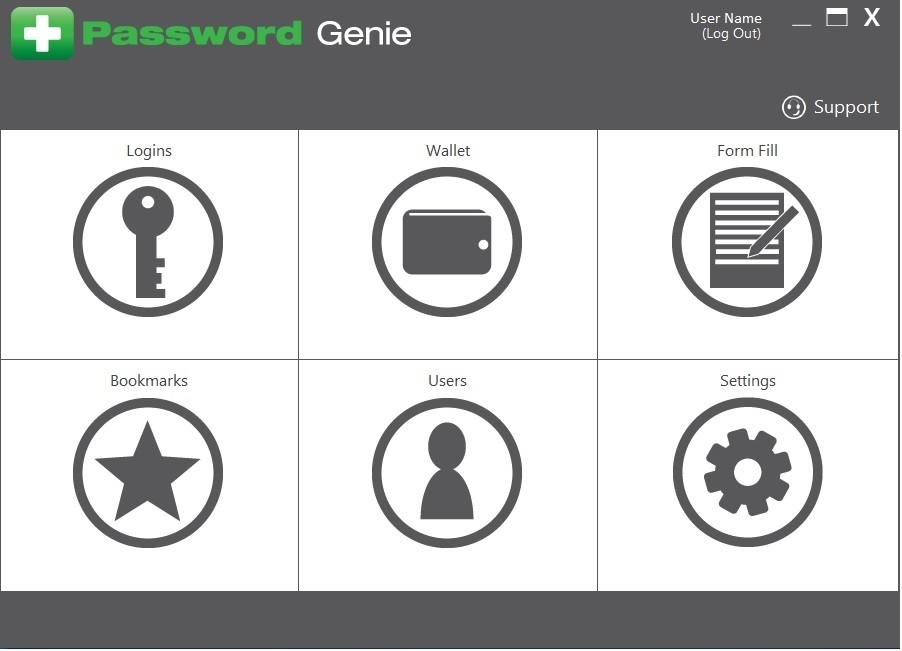
All the fields for the category you have chosen for your new entry will appear in your console for you to enter the information.
When you are finished entering the information, press the “Save” button.
After the changes are saved, the new entry will be placed automatically in the list.

Recent Posts






