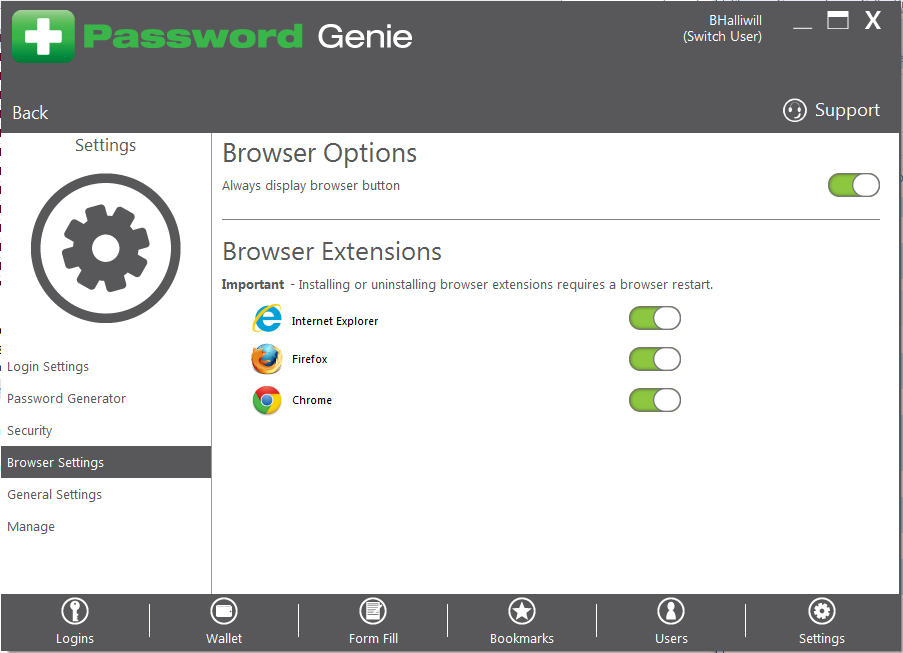
The Browser Settings page allows you to decide which browser extensions are installed on your computer.
Definition – A browser extension is a computer program that extends the functionality of a web browser in some way. Depending on the browser, the term may be distinct from similar terms such as plug-in or add-on.
During the initial installation, Password Genie will automatically enable all supported browser extensions.
Tip – Only supported browsers will appear in the Browser Extensions tab. If you install a supported browser after your Password Genie installation, you’ll need to visit this page and click to install the extension.
To remove a previously installed extension simply move the toggle switch from green to red next to the appropriate web browser.
Important – Removing all browser extensions will disable Password Genie from saving or submitting saved logins.
To install an extension, move the toggle switch back to green next to the appropriate web browser.
On Windows Vista and Windows 7, you may see a prompt similar to the following when adding or removing browser extensions.
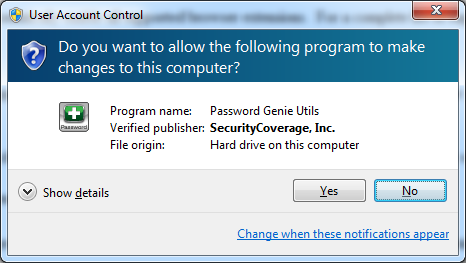
Click “Yes” to continue and allow Password Genie to complete the browser extension request.






