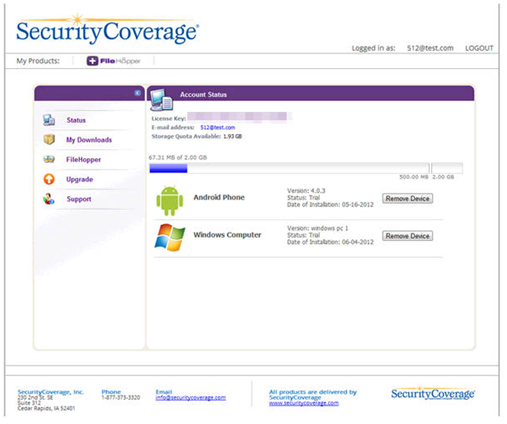
You can also remove devices associated with your FileHopper account here by locating the device you would like to remove and then press the “Remove Device” button.
You will receive a message asking you to confirm you want to remove the device.
Important – Removing a device means that the account will no longer work on the device you are removing from the list. You will have to reinstall the application on your desktop or mobile device in order for FileHopper to sync up and work again.
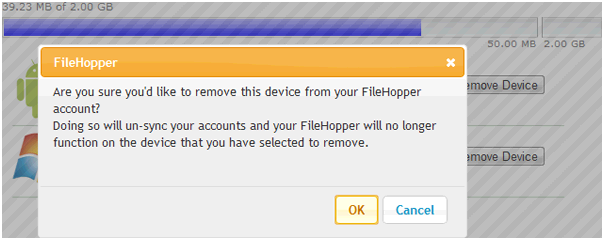
Recent Posts






