Sign in to the FileHopper MyPortal web site: http://myportal.securitycoverage.com
On the Account Status screen, locate the device you would like to remove and press the Remove Device button.
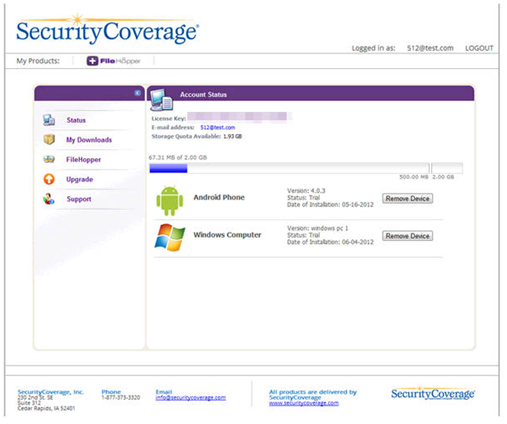
In the pop-up window, confirm that you want to remove the device by pressing the OK button.
Note: FileHopper will no longer function on the removed device unless you reinstall it.
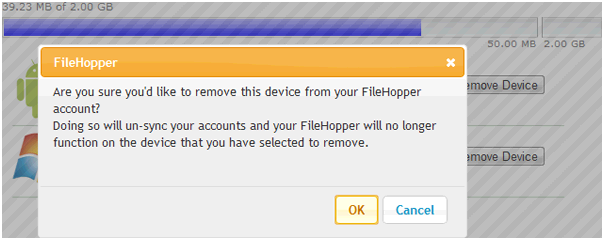
Recent Posts






