SecureIT will automatically scan any new apps as they are downloaded to your device, so you do not need to perform a manual scan every time you download something new.
If you want to perform a manual scan, press the Protection panel from the main menu, then press Scan under Malware Scanner, and then press ‘Start scan’.
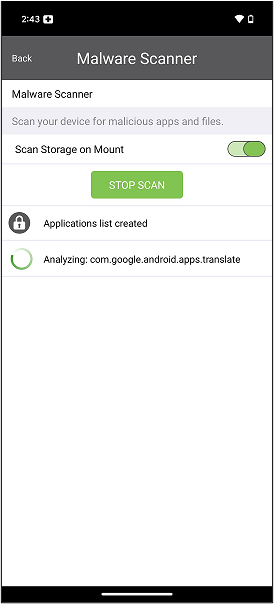
If a threat is detected by the scanner, a red status will be displayed with the option to View Threats which will list all of malicious apps detected by the scanner.
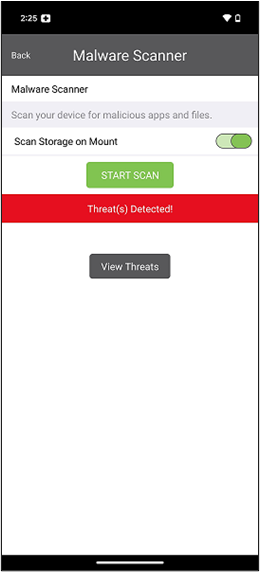
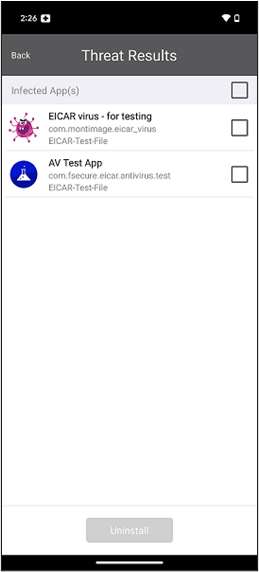
Simply check the box next to each detected app and press on the Uninstall option at the bottom of the screen to permanently remove it from your device.
Recent Posts






