Choose the files that you want to access quickly or frequently and mark them as a favorite.

To mark a file as a favorite:
1. Press the small menu icon to the right of the file you wish to make a favorite.
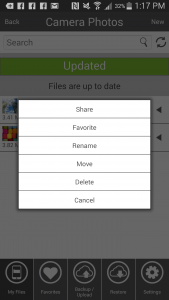
2. Press Favorite.
3. The file will then appear in the Favorites tab of the application.

Marking a file as a favorite means a full copy is downloaded to your mobile device and can be accessed anytime, even if your device is not connected to the Internet.
Recent Posts






