The following is a quick overview of how to install FileHopper Plus with the default values. For more detailed information regarding the different options, please refer to the FileHopper Plus User Manual.
Whether you purchased FileHopper Plus from an internet shop site or it is provisioned to you from one of our partners, you will receive an email with a download link and instructions on registering your product(s).
“Run” the FileHopper.exe file.
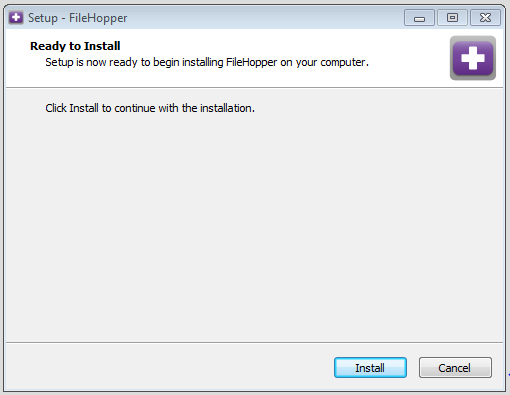
Click “Install”.
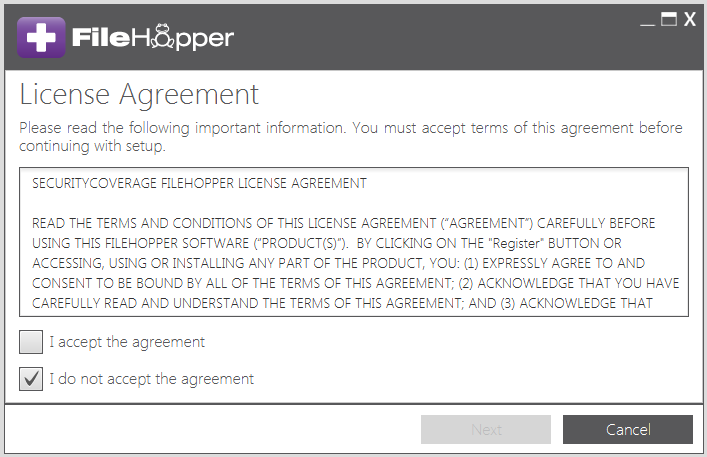
You must accept the License Agreement to continue.
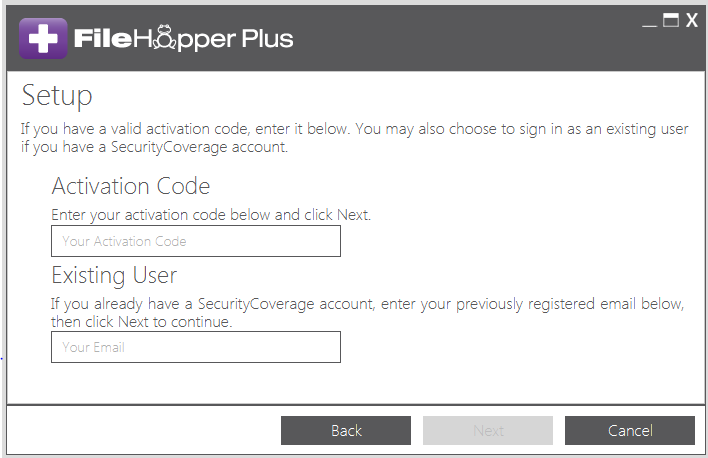
Enter the Activation Code that you received in an email after purchasing FileHopper Plus.
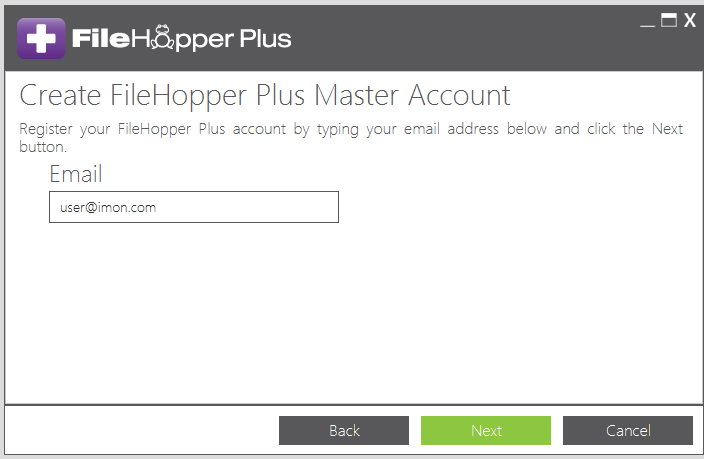
Enter the email you would like to use to register FileHopper Plus. This is the email in which you will receive notifications regarding your backup.
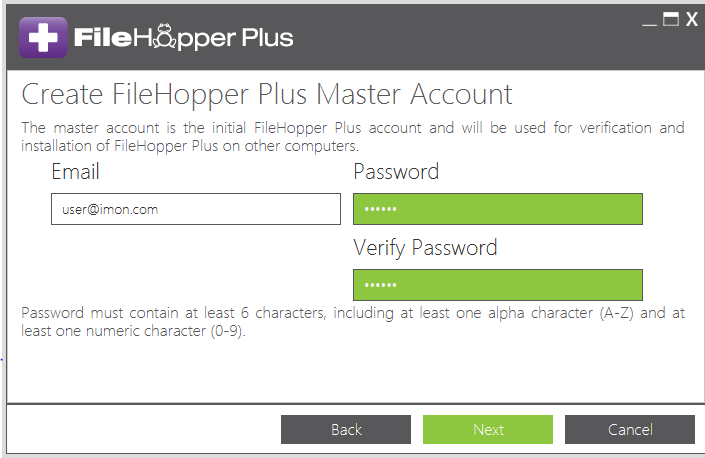
Create a Password and Verify that Password.
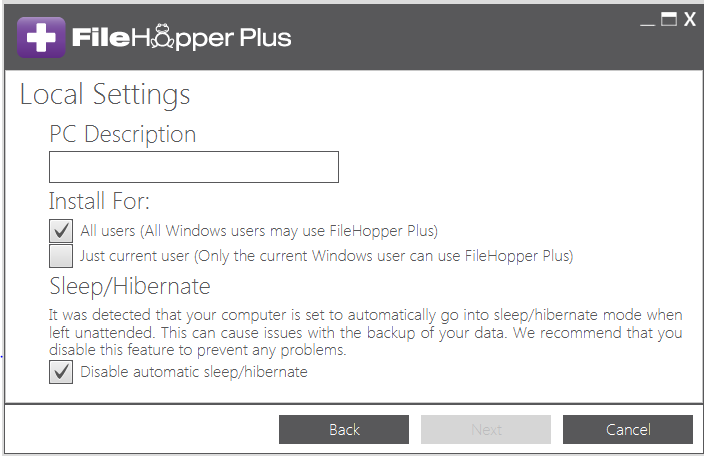
Enter in a PC Description.
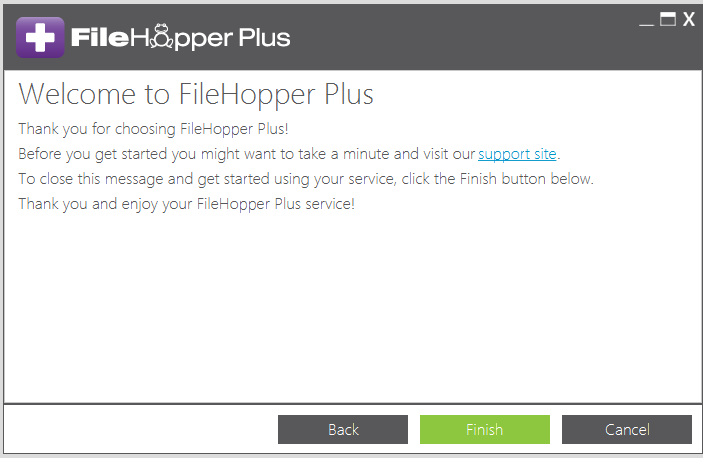
Click Finish to complete the install.






