To edit or delete a folder, go to Settings > Manage Folder and choose View/Edit of the the folder you would like to change. To edit, make your changes and press the Save Button to save changes.
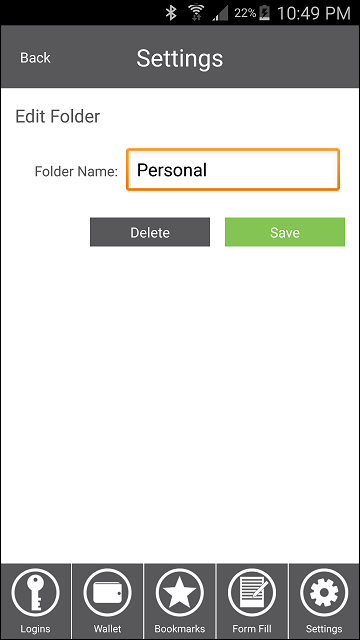
To delete a folder, press the View/Edit next to the folder you would like to delete and press the Delete button.
Important – Your entries will not be deleted when you delete a folder. All entries from the folder will default to your “Everything Else” folder.
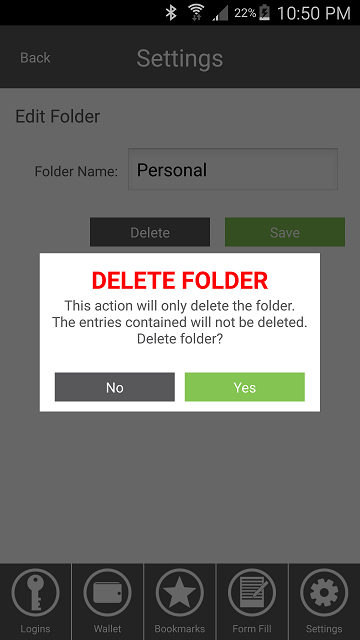
Recent Posts






