Password Genie for mobile allows you to create folders to organize and store your entries in.
To create a folder, go to the Settings -> Manage Folder section of Password Genie and select New:
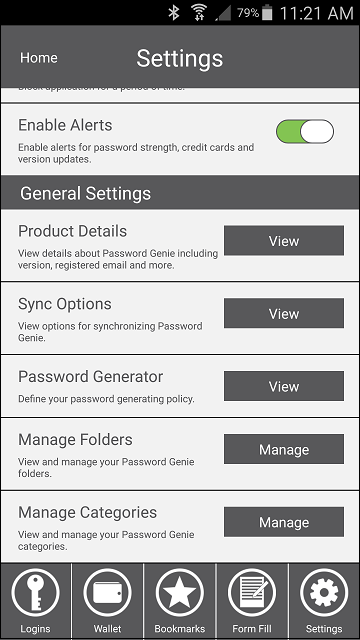
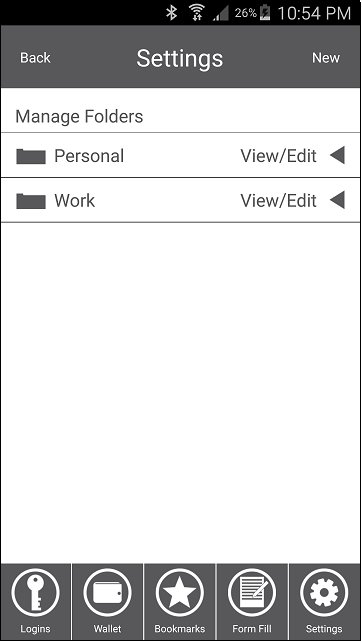
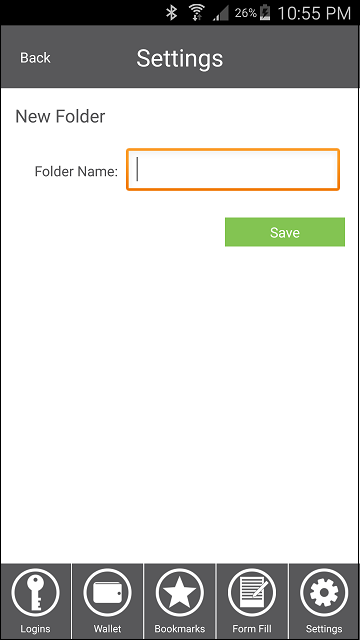
After you have entered your folder name, press the Save button and your folder will appear in a list of folders.
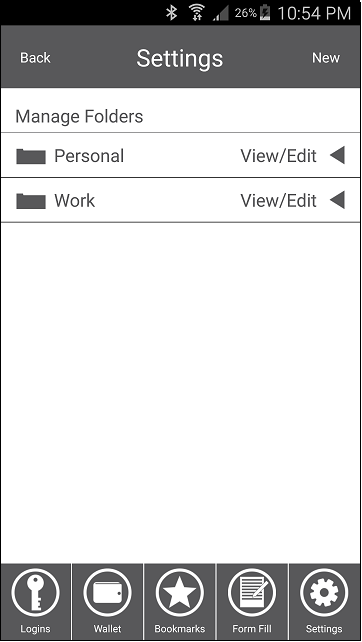
Recent Posts






