Password Genie Android allows you to create, edit and delete custom categories. To access the section of your Password Genie account, navigate to the Settings > Custom Category section.
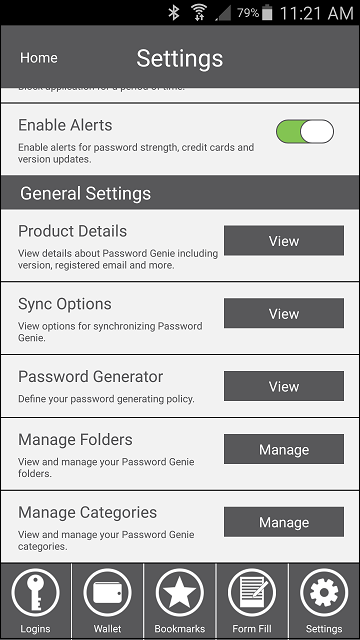
If you have not created a custom category yet, you will be able to begin creating new categories by pressing the “New” button at the top.
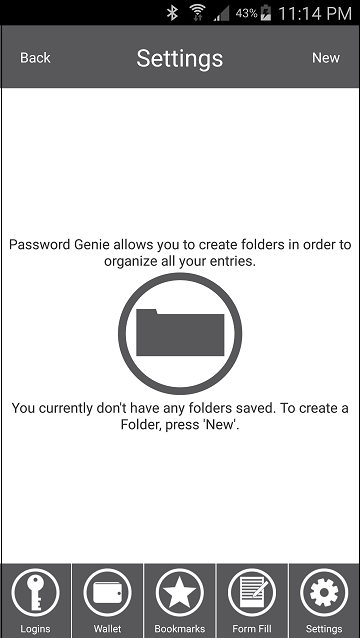
If you have previously created a custom category, you will be taken to a list of all the categories you’ve created.
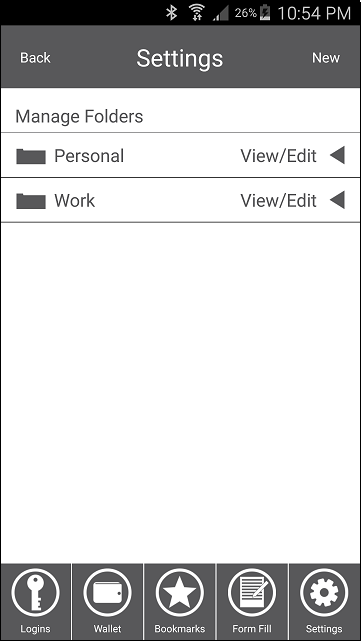
Recent Posts






