Occasionally Password Genie will have an update to improve functionality or add new features. This setting controls how Password Genie checks for updates. By default, Password Genie will check to see if a new update is available each time the console is opened and will in certain situations silently download and install updates.
If an update is available, you’ll see a window similar to the one shown below.
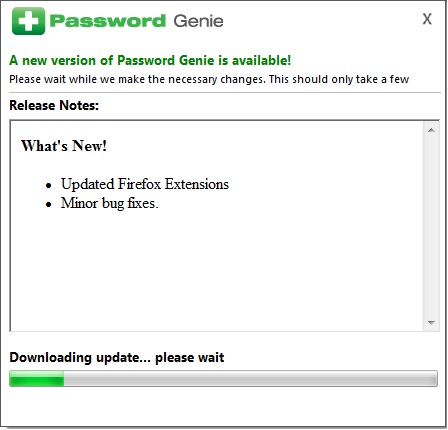
In some situations you may be asked to close the console or any open browsers, you’ll see a window similar to the one shown below. You can close the console or any open browsers at you leisure, once everything is closed press “Retry” and Password Genie will do the rest.
If you would like Password Genie to close everything for you then you can choose “Close All”. (Please remember that any unsaved data will be lost so be sure to save before choosing this option.) Once everything is closed Password Genie will do the rest.
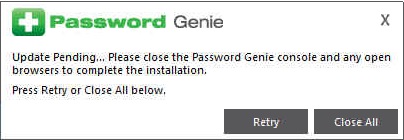
To manually check for updates, open the Settings tab and choose the green “Check” button for “Check for Update”.






