Users
The “Users” tab shows the number of entries that Password Genie is currently remembering for you as well as your current User Name.
Change Master Password
To change the password choose “Change Password” and follow the prompts to change the Master Password.
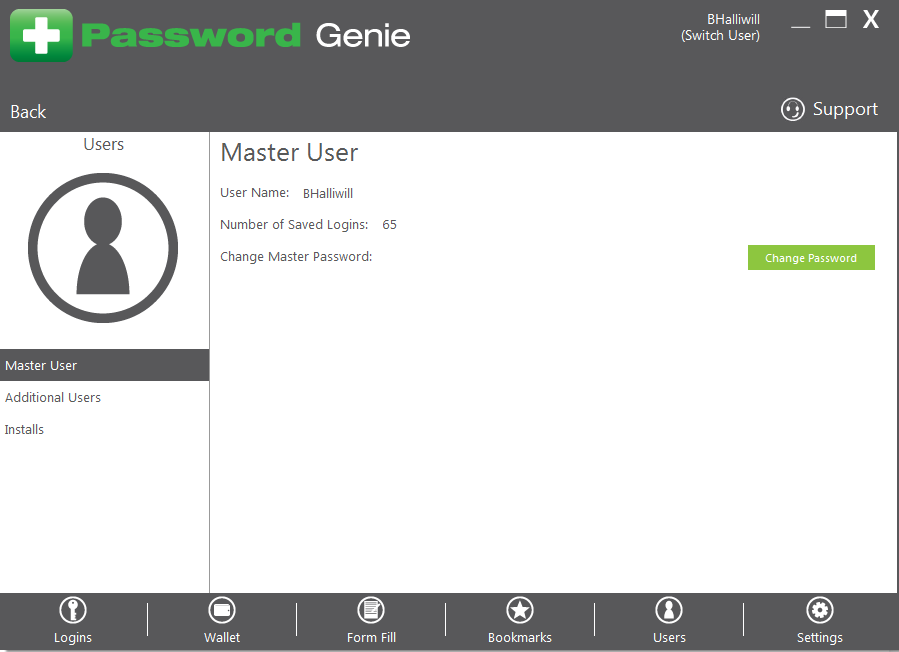
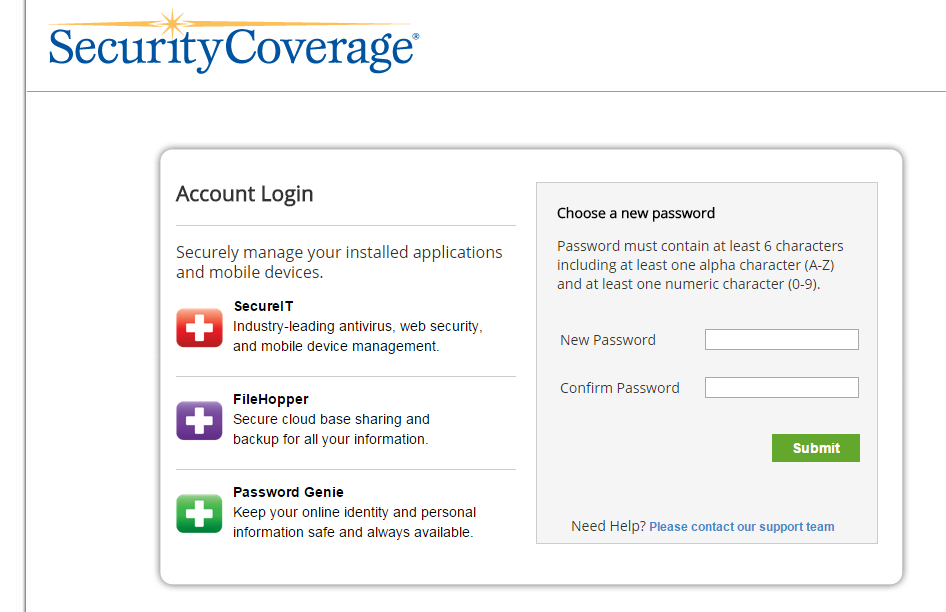
Important – The password must be at least six characters and contain at least one alpha character (A-Z) and at least one number (0-9). If your password meets these criteria, the password box will turn green as shown above. After all the information has been correctly entered, click Change Password.
Recent Posts






