In some cases you may find that a website is blocked for a Parental Controls user due to a related category being chosen as blocked. For instance, you may wish to block your child from accessing social media sites, but still want to allow some access to their Facebook account. You can specify particular sites that should be allowed for a user regardless of their category settings.
To begin, open the Management Console and click the Parental Controls panel. Then click the Settings button for the user you’d like to edit, and then click the Whitelist tab near the top of the window.

To add a website, click the Add button. The ‘Add URL Domain’ window will appear.
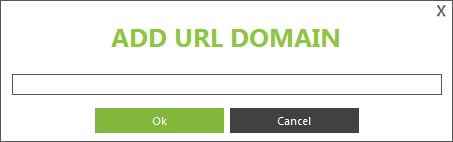
Enter the desired website URL and then click OK. The website will now appear in the Whitelist screen, allowing access to the web site even if a category would normally block access.






