A log of the activity SecureIT has performed, including scans of apps and alerts regarding detected threats, is kept in the Activity Monitor. To display the log, press the Activity Monitoring panel in the main menu.
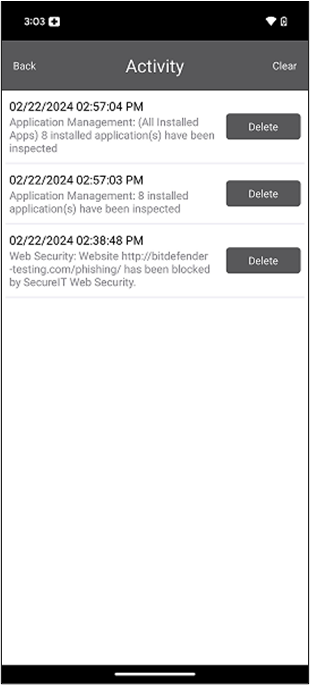
You can clear the activity log by pressing the ‘Clear’ button in the upper-right corner of the screen, or delete individual entries with the ‘Delete’ button.
Recent Posts






