In the Status Tab, you can see all of the devices in which FileHopper is installed with your account as well as the FileHopper Folder.
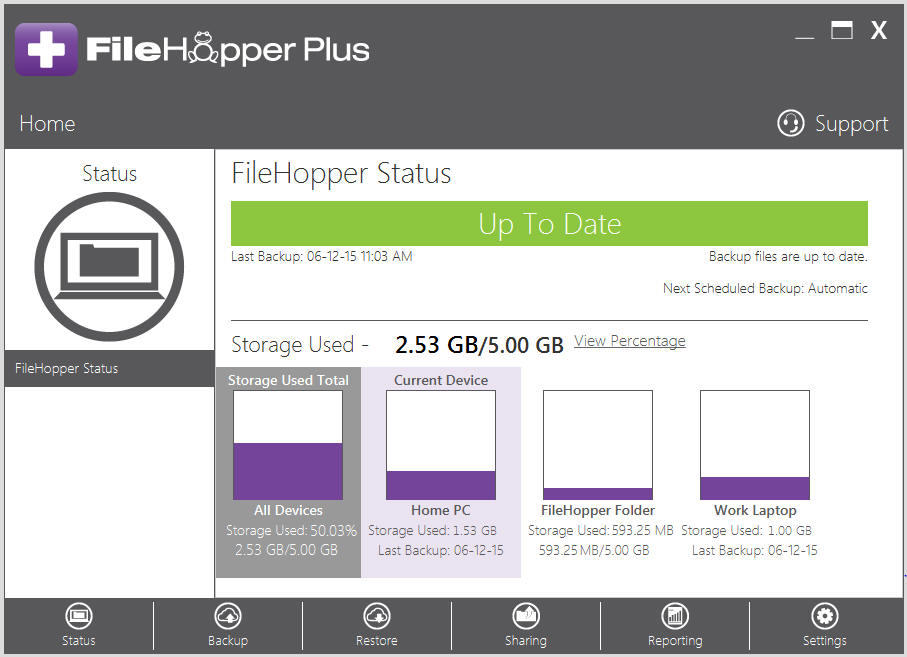
In the middle of the screen, you can find the Storage Used and your Storage Quota. You can toggle between size and percentage by clicking “View Percentage/ View Size”.
Boxes below the Storage Used represent each machine in which FileHopper is installed with your account. The box furthest to the left represents your total storage. Next to that is your current device. Also shown is the FileHopper folder, as this also uses your storage. The purple fill is a graphical representation of the amount of space each device is using of your total storage.
Recent Posts






