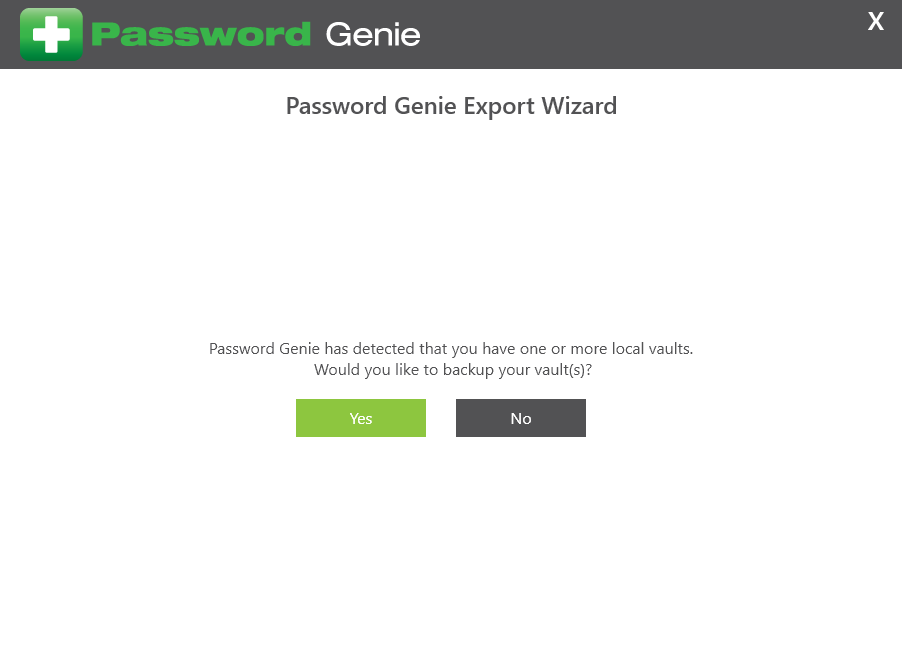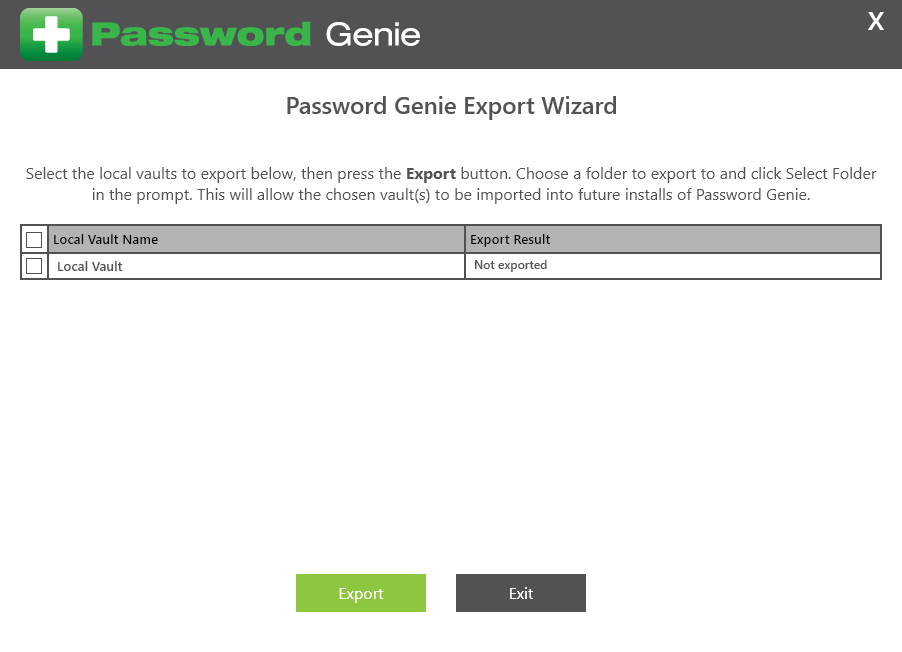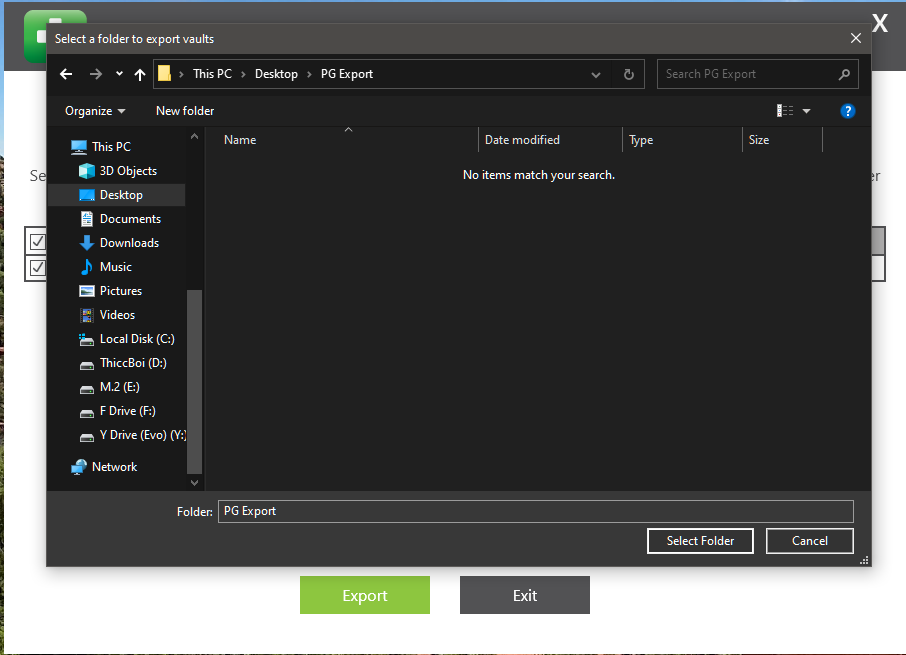A Local Storage Password Genie Vault can be exported when you uninstall Password Genie. When the uninstall is initiated Password Genie will scan the existing Vaults to determine if any Vaults are stored locally. If they are, Password Genie will offer you the chance to export them if you plan on reinstalling Password Genie in the future.
Step 1. Uninstall Password Genie
Step 2. Click Yes when Password Genie asks if you would like to backup local vaults.
Step 3. Select the Local Vaults that you wish to export., then click Export.
Step 4. Choose the location on your computer where you wish to export the Vaults to.
Step 5. When the ‘Export Result’ field changes to ‘Exported.’ It means that the Vaults have successfully been backed up and you can click Exit.
Step 6. The uninstallation will continue.