Open the Password Genie app, login to one of your Vaults, and press Vaults, then Add in the upper right corner. This will open the ‘Vault Creation Wizard’. Here you will need to follow the on-screen directions in completing the Vault creation process. Read each screen carefully, and ensure you remember any passwords you set as you will be unable to recover them at a later time.
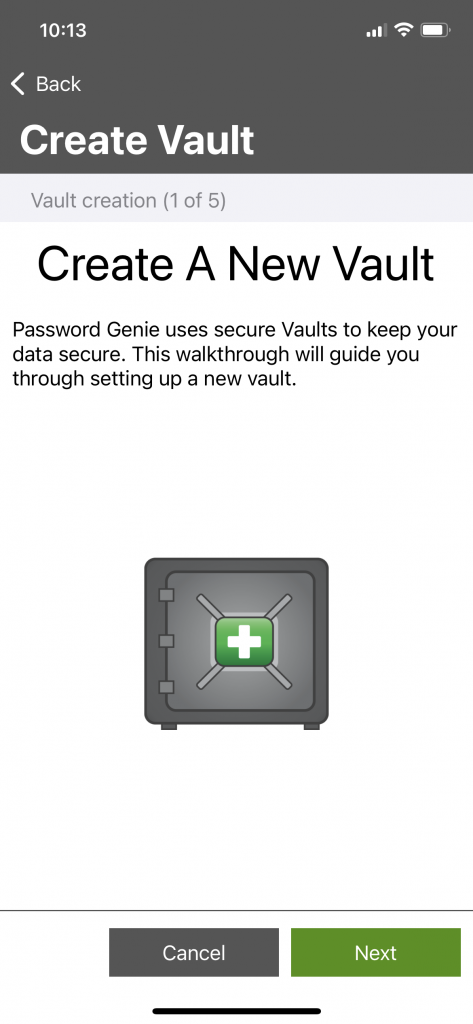
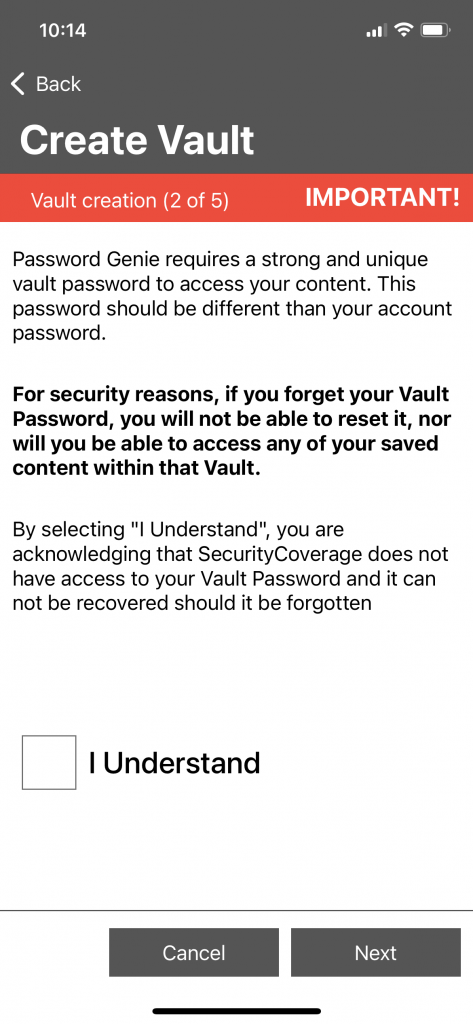
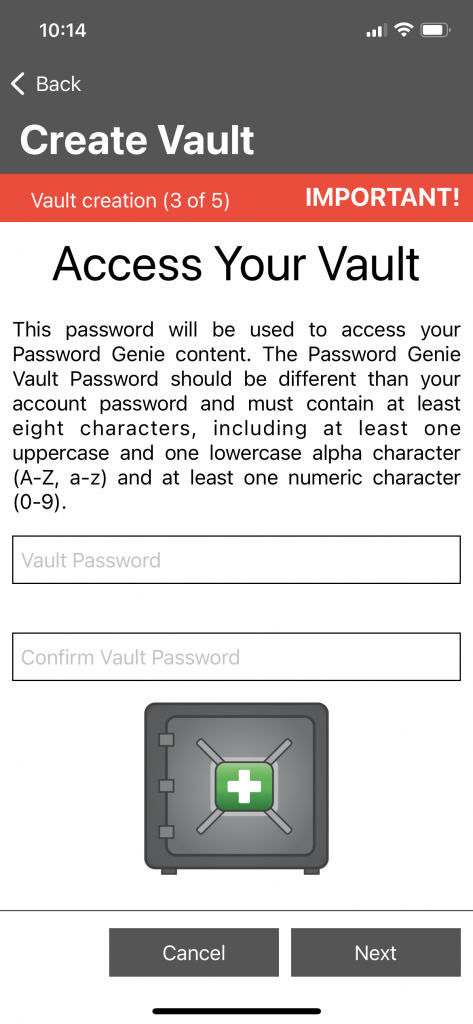
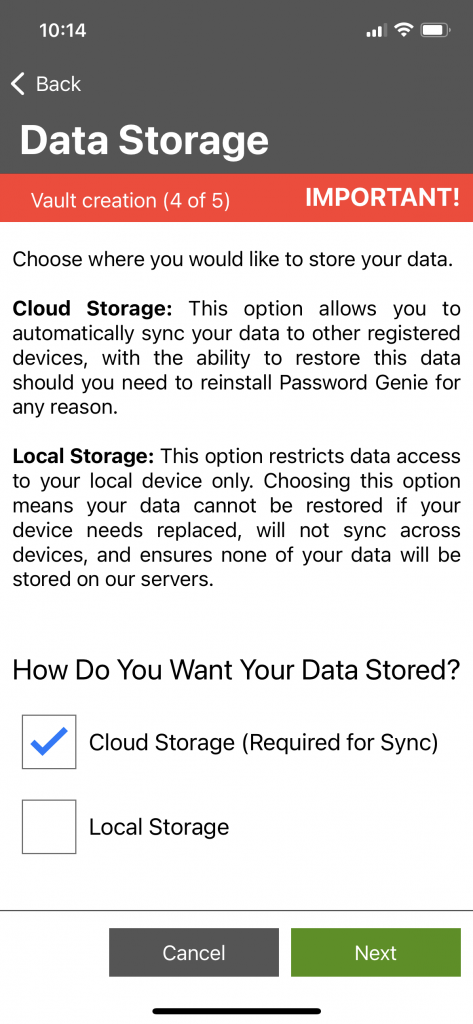
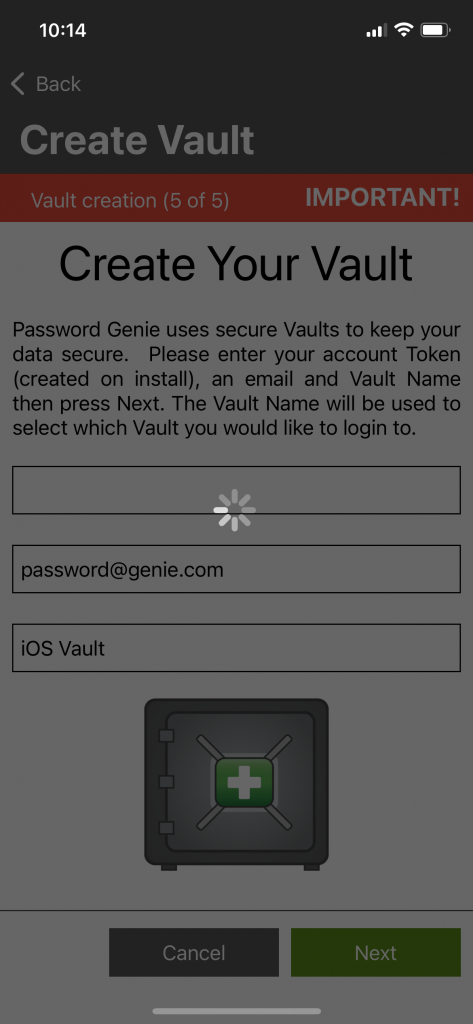
Once you have pressed Create, you will receive a confirmation that your Vault is created and you will now be able to login and begin using it!
Recent Posts






