To create a Network Profile open the Management Console and click on the Settings panel. Next click Firewall in the left-hand menu, then the Firewall Rules tab on the side.
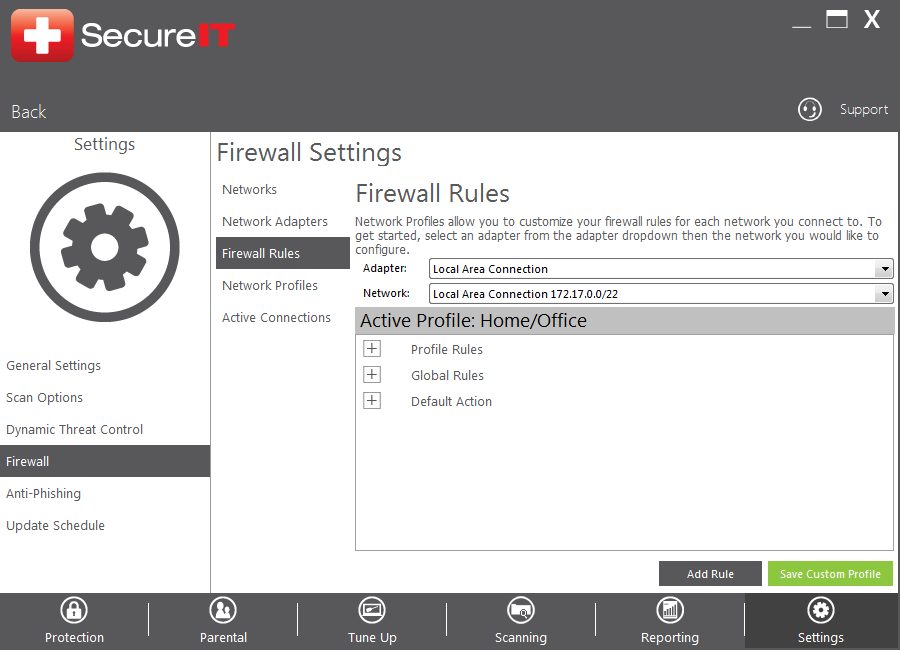
Click Save Custom Profile, which will bring up the ‘ENTER PROFILE NAME’ dialogue box. Enter in the name of the new custom profile and click Save. This will save the profile and automatically apply it to the currently active network.
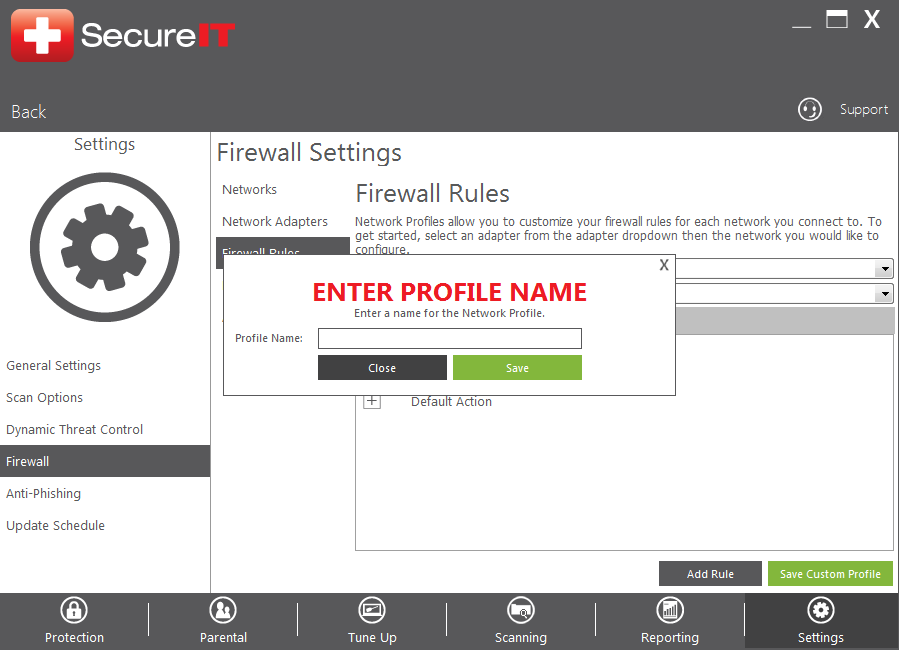
Recent Posts






