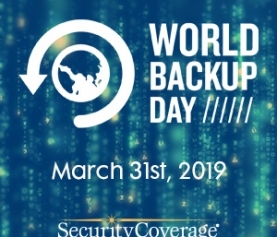Mobile malware has long been a rising tidal wave looming over unsuspecting consumers that the mobile security industry has warned about, but the message seemed self serving. Recently, an American Civil Liberties Union (ACLU) complaint and a Consumer Reports publication brought the issue into the limelight and added a sense of urgency. The ACLU complaint alleges that mobile carriers have failed to protect their subscribers against Android malware threats. Consumer Reports urges consumers to take protecting their mobile devices into their own hands by downloading and using mobile security tools from trusted sources.
The ACLU petition points out that software security updates are rarely sent to the majority of mobile devices on the market. Many phones on the market are running outdated and exploitable versions of Android because the updates are not made available on mobile devices in the same way there are for personal computers. For example, when Microsoft issues a vulnerability patch to their software, consumers are alerted to install it through Windows update on a regular Tuesday basis. At the moment, no such thing exists for mobile phones leaving consumers in the dark.
The June 2013 Consumer Reports article on cell phone security reveals some staggering statistics from their January State of the Net survey. Nearly 40 percent of consumers don’t use any security measures on their phones leaving them vulnerable to the thousands of mobile viruses in the wild. Even more shocking is the estimated 5.6 million smart phone users who experienced phone behavior that indicated the presence of malicious software. The problem isn’t just about malicious software, many apps collect and sometimes expose personal information about you and you may be doing so unwittingly. Many consumers don’t read the lengthy privacy notices from app developers or question the kinds of information collected by them. Pair that with the roughly 1 percent of smart phone users who have reported that either themselves or someone they know was harassed or harmed after the attacker used location tracking services to find them. Not only are you putting your digital self at risk, but your physical self as well.
Luckily for consumers, there are simple tips to protect yourself and your data:
- Protect your smart phone with a password that will grant access to it as your first line of defense. This can be a 4-digit code, a connect-the-dots type pattern, word or phrase. On some phones, you can even go a step further and add voice, fingerprint, or facial recognition passwords.
- Download or install security software, like SecureIT Mobile, that includes antivirus that scans the apps you download, a phone locator/anti-theft and remote wipe functions should your phone fall into the wrong hands.
- Backup your smart phone’s data; this simple step can be a lifesaver should your device ever be irreparably damaged, lost, or stolen. Having an app like FileHopper that automatically backs up new entries is a huge plus because you don’t have to remember to run a backup process.
- Use a password manager. Internet browsers are not a secure place to save your passwords, so you need something like Password Genie to save and suggest passwords for you while protecting that data with encryption.
It’s a scary internet world out there with mobile malware increasing by hundreds of percentage-points year over year and it’s clear you have to protect yourself.