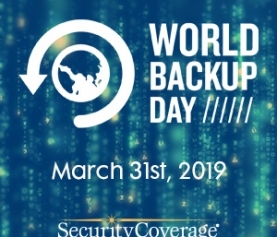So what is password management, and why do security experts recommend it?
Navigating the online world can be a scary and overwhelming experience. Whether you’re paying bills, shopping online or subscribing to your favorite newspaper or magazine, most sites require a username and password at a minimum, and a credit card or bank account number for you to use their goods and services. Most of us enjoy the speed and convenience that the Internet has to offer and find ourselves putting blind trust in these websites that everything will work and that they will keep our information safe and secure.
Oftentimes it isn’t until something bad happens – we click on a link we shouldn’t have, or one of our accounts gets hacked – that we even think about our online habits. Are you using the same password for your email, bank account and Amazon account? Oh crap! The hacker that just got into your email now has all the information to get into all of your bank accounts, and now he has access to your Amazon account where your credit cards are stored. Before you know it, things have quickly spiraled out of control.
With Password Genie we aim to provide you with the tools, both educational and functional, to make you aware of your online identity, and help you protect yourself from the heartache and financial toll that having your information stolen can bring.
So what is a password manager?
Simply put, a password manager saves your usernames and passwords so you don’t have to remember them. The next time you log into a website, your password manager program will recognize the site and automatically fill in the username and password for you. While convenient, this can be a scary idea for people. Trusting one program to store your entire online identity and keep it safe is a giant leap of faith that leaves many people with questions.
To help you make sense of the idea of password management, let’s take a step back and consider your current state of online usage.
Are you using the same password for most, if not all, of your accounts? If so, it’s probably something pretty easy for you to remember, and for anyone that knows you to guess – your spouse’s name, child’s name(s), or family pet’s name? Even better, some form of your own name? But you probably have to have a number in there, so you used your age? Birthday? You’re probably not worried about your friends and family even trying to access your information, but what about all the information about yourself you’ve shared on Facebook, Twitter, or any other kind of social media? Most of us don’t even realize how much of our lives are easily looked up on the Internet.
Earlier we discussed how quickly using the same password can give the bad guys access to all your info, but when you start using a program like Password Genie you can be proactive and start changing your passwords and protecting yourself. Should something bad happen with one of your accounts, you at least have the peace of mind that you’ve minimized the damage and you haven’t lost everything.
How do you know that a password manager program is safe?
The team at SecurityCoverage has taken special care to make sure that we are able to protect you and your logins fully. We feature a variety of auto-lock features, two-factor authentication, and require a master passphrase to log in, but by making Password Genie its own program, separate from the Internet, we’ve ensured that if someone does hack your email or gain control of your Internet they cannot access your Password Genie account. All of your information is stored on your computer and away from the bad guys. Simply put, without knowing your master passphrase and physically sitting at your computer, the bad guys can’t get your information.
How are we storing and protecting your information?
We are proud to say that Password Genie is using the industry standard in security and encryption. SecurityCoverage knows how important protecting you and your information is and we think it’s a pretty big deal to make sure that we’re protecting you with the same level of security that your bank or other financial institution is. Around here, security discussions always start at the concept level and continue on a regular basis well after the release of a product.
Convinced? Want to learn more?
Password Genie is much more than just a password manager program; we offer thirteen other categories for you to save a variety of information in (i.e. prescriptions, hotels, vehicle info). We even give you all of the features and functionality when you try out Password Genie! No limitations just because you want to give it a test drive. After all, how are you supposed to know if it really is right for you unless you really use all of it? In addition, our technical support team is here 24/7/365 to help you out with anything from assisting with your installation, navigating the program and we hope, ultimately upgrading!
So go ahead and give us a try and start protecting yourself today! We’re confident you’ll love the security and convenience using Password Genie brings.