From the Console
If you know of a site you do not want Password Genie to remember, you can manually add it and ensure that Password Genie won’t save a username and password.
For example: You never want Password Genie to save a username and password for your Yahoo e-mail account. In order to do this, enter www.yahoo.com and click on the ![]() button. The site will be automatically added to the list and Password Genie will not save the web site as a Saved Login.
button. The site will be automatically added to the list and Password Genie will not save the web site as a Saved Login.
If at any time you’d like to remove a domain that has been excluded, simply highlight the web site in the console and click on the ![]() button.
button.
From the “Save Login” Prompt
If you are browsing the Internet and Password Genie prompts you to save a login you do not want to save, you can press the “Never For This Website” button that appears on the Password Genie Save Login prompt.
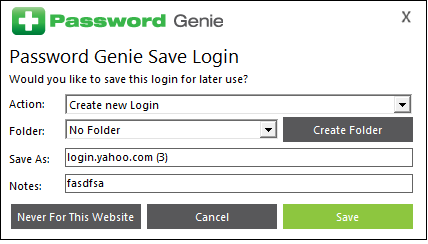
A domain will also be placed here if you choose “Never for this Website” on the save login prompt.






