Creating a profile for form-fill is easy!
1) Navigate to the Form-Fill tab in your Password Genie console and press the “Add Profile” button.
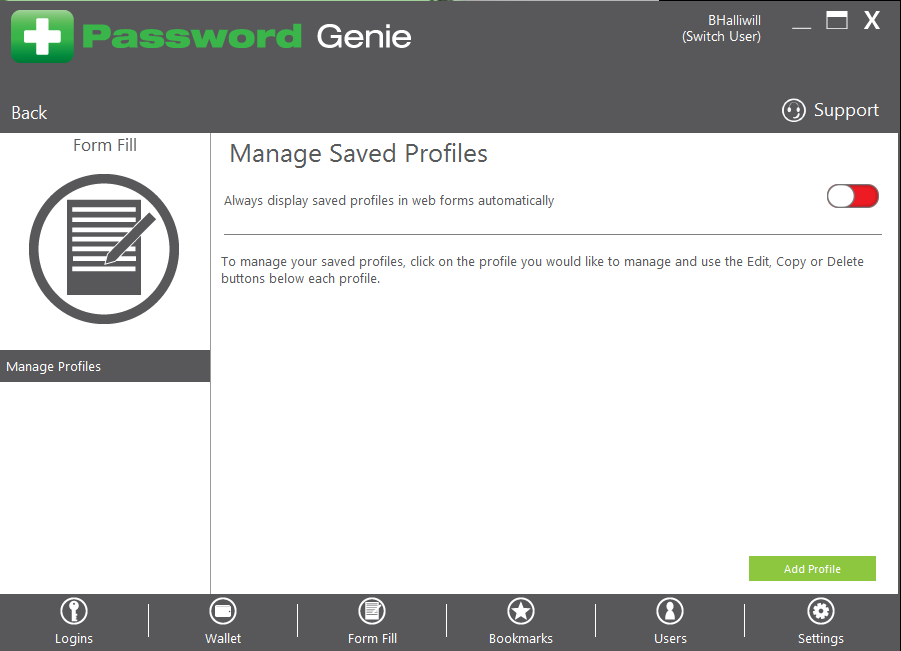
2) First, enter a name for your profile (required) and a description.

3) The next screen you will see is to enter Profile Information.

4) Next, enter any Contact Information you would like the profile to contain.

5) Enter a Credit Card for your profile or choose an existing credit card already stored as an entry in Password Genie.
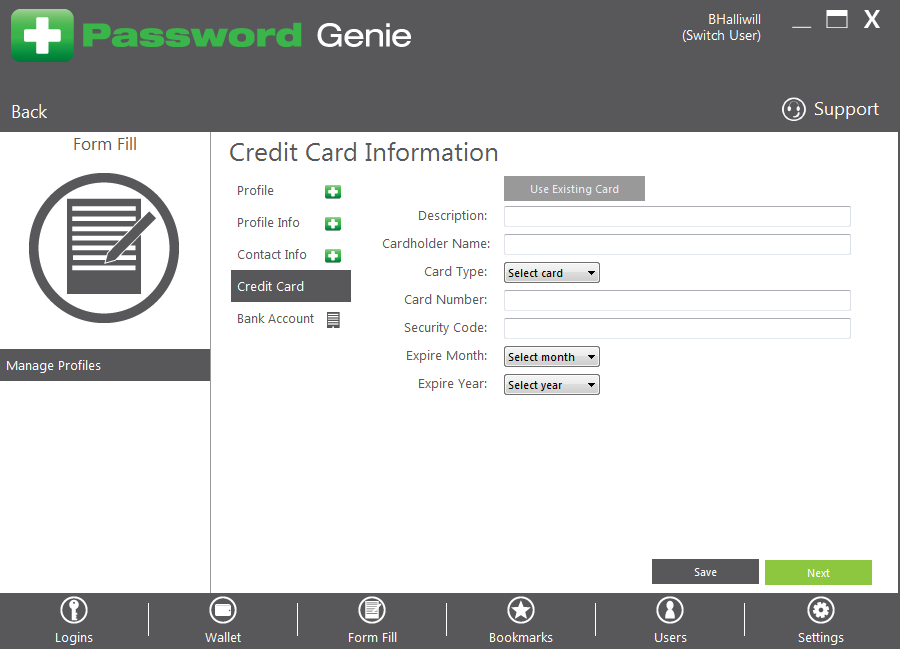
6) Finally, enter a bank account for your profile or choose an existing bank account already stored as an entry in Password Genie.
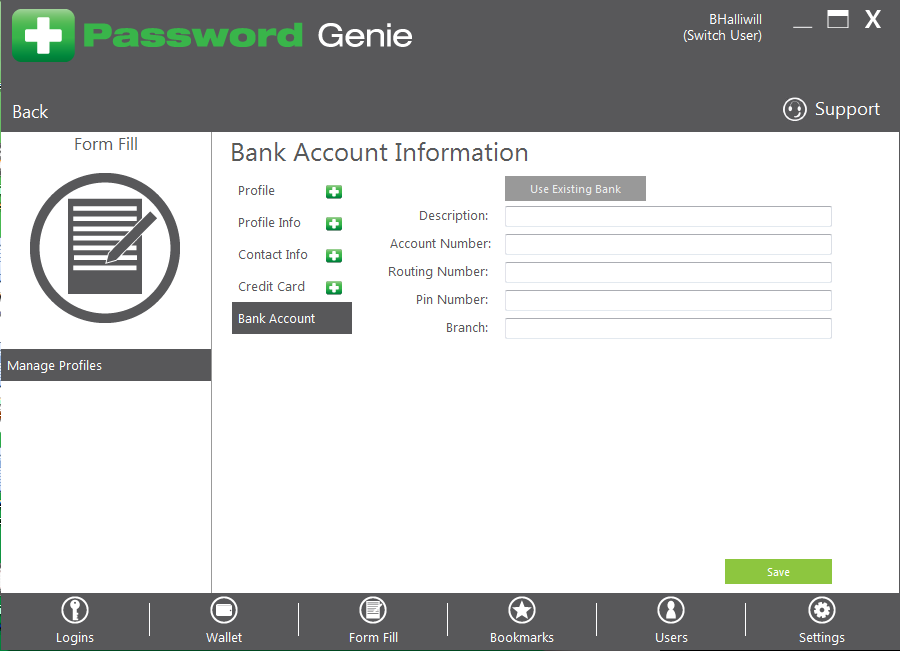
7) Press the “Save” button to save your new profile!
Recent Posts






