Uninstalling Password Genie is a fast and easy process. Simply go to your Password Genie folder and you’ll find the Uninstaller. If you have browsers open, you’ll be prompted to close them:
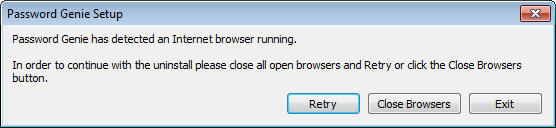
Once all your browsers are closed, Password Genie will have you confirm that you want to uninstall Password Genie.
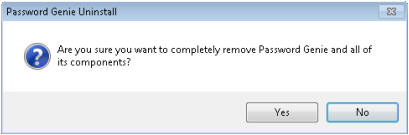
Once you say “Yes” that you want to confirm your uninstall, Password Genie will be begin the uninstalling process.
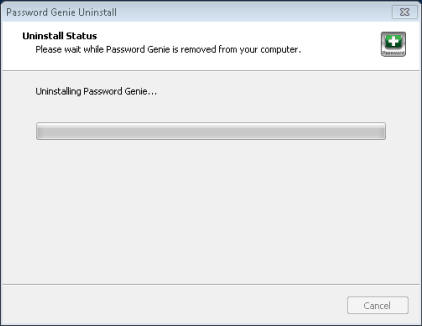
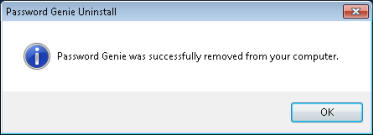
Recent Posts






