For security reasons, Password Genie will lock after a certain number of unsuccessful attempts to log into Password Genie. Application lock is a security feature that allows you to control how many attempts you have to get into your Password Genie with the wrong passcode before you are locked out.
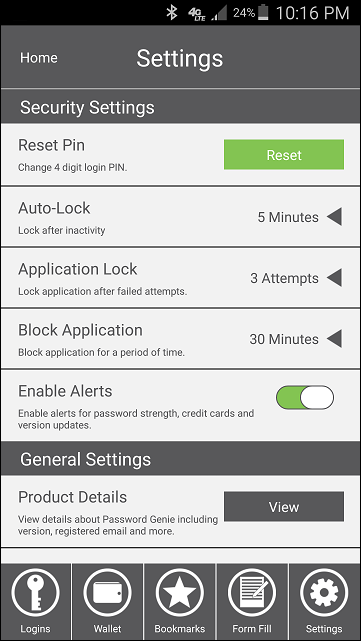
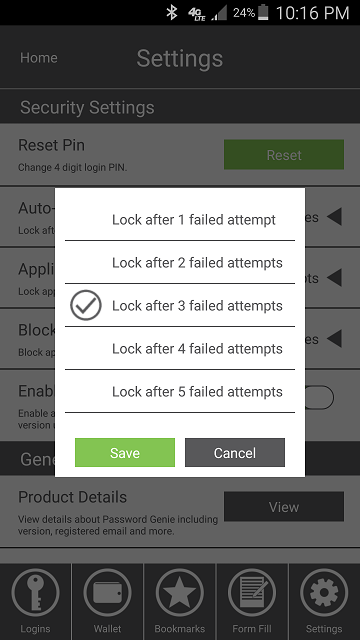
It will also allow you to specify the amount of time you would like the application to be locked before allowing you to log-in again.
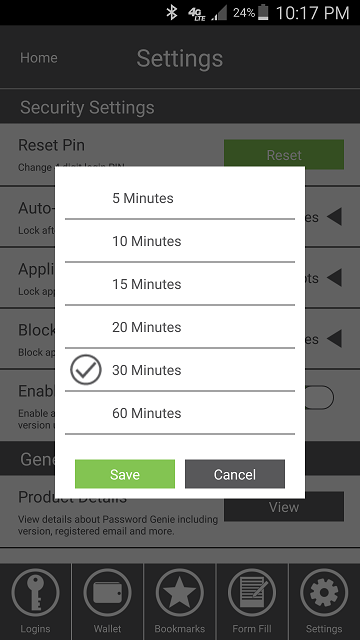
If you’ve chosen to receive an unlock code, once locked, Password Genie will remain locked for the time you have designated, or you can send an unlock code to your e-mail.
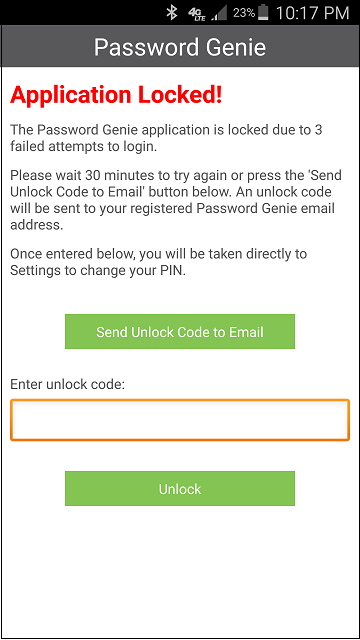
Once you’ve received the e-mail, enter the six-character unlock code to immediately unlock Password Genie and reset your passcode.
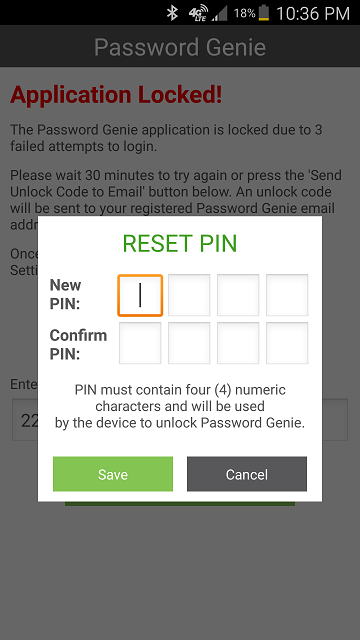
Recent Posts






