Editing an Entry
To edit the fields in any category in your Password Genie for mobile, go to the Main Menu, choose the section of which your Entry is saved (Logins, Wallet or Bookmarks) choose the View/Edit button next to the entry you’d like to edit.
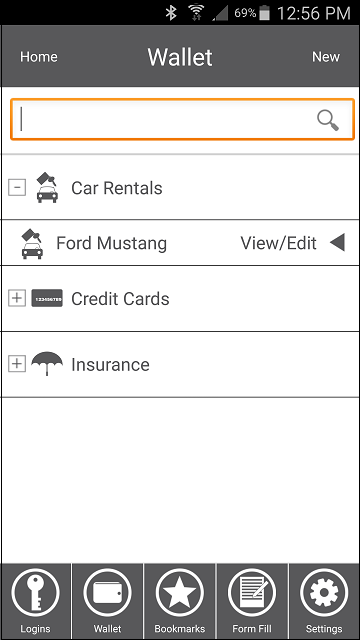
Once pressed you can edit any field from the drop down, press “Save” to save any changes.
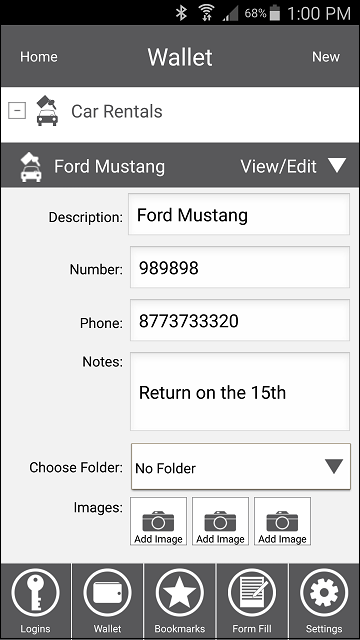
Deleting an Entry
To edit the fields in any category in your Password Genie for mobile, go to the Main Menu, choose the section of which your Entry is saved (Logins, Wallet or Bookmarks) choose the View/Edit button next to the entry you’d like to edit and choose Delete.
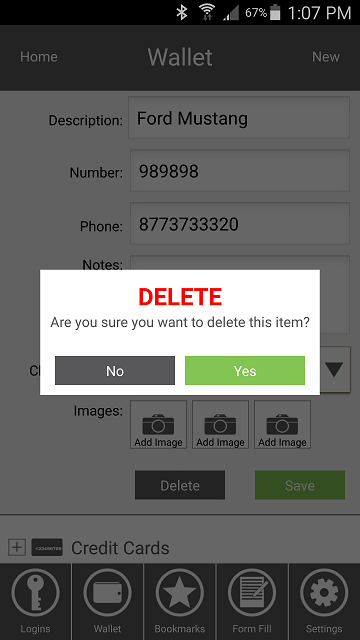
Press the “Delete” button and confirm your delete. Your entry will be permanently deleted from your list.
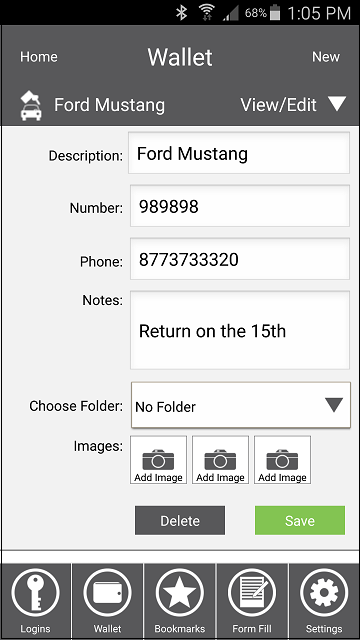
Recent Posts






