To access a saved login from your list in Password Genie Android, locate the login you would like to go to in your Password Genie entry list.
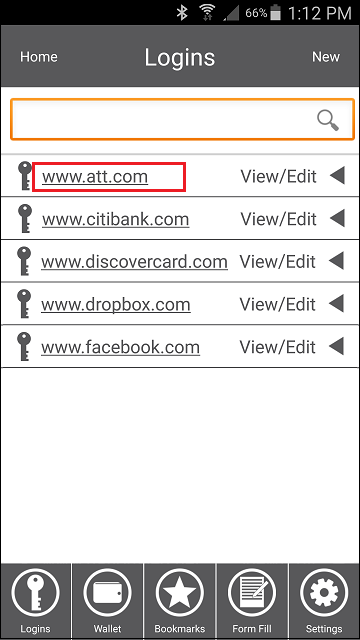
Press the link of the desired URL. This will then launch the internal browser and auto fill your login credentials. Press the “Sign In” or “Log In” button for the site. No copying or pasting to your device’s clipboard required!
Important – Password Genie utilizes a built-in browser for auto-fill. Due to Android browser limitations, Password Genie will only work with this built-in browser at this time.
Recent Posts






