To add a new entry to your list of saved information in Password Genie for mobile, navigate to the Main Menu in the application, press the desired tab (Logins, Bookmarks or Wallet) buttons and choose “New” and select Logins , Bookmarks or Wallet Entry.
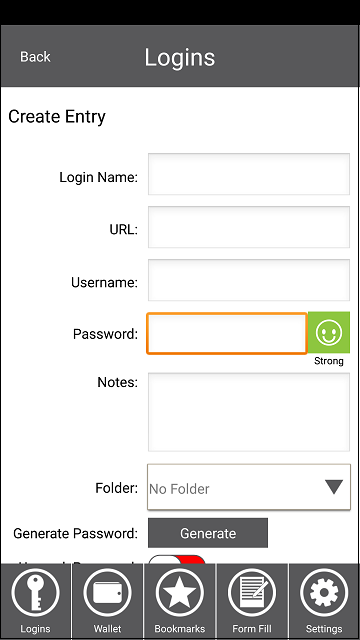
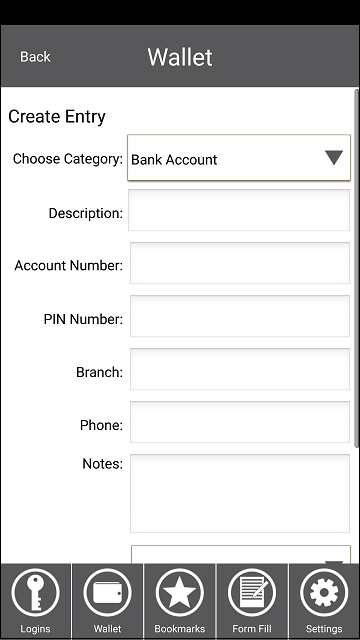
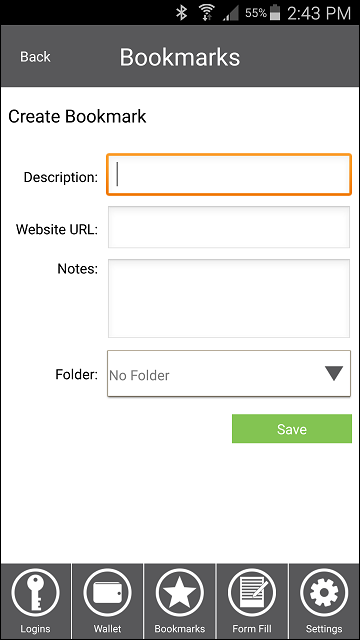
You will be taken to a form for that entry where you can fill out the information, attach images and organize into a folder.
Press “Save” and your new entry will be added to your Password Genie Dashboard for easy viewing and editing!
Recent Posts






