You can see that FileHopper is currently syncing through the console and from the overlay icon on the FileHopper Folder located on your desktop.
On the Status Tab of the console, when FileHopper is syncing, the status bar turns yellow and shows “Syncing”.
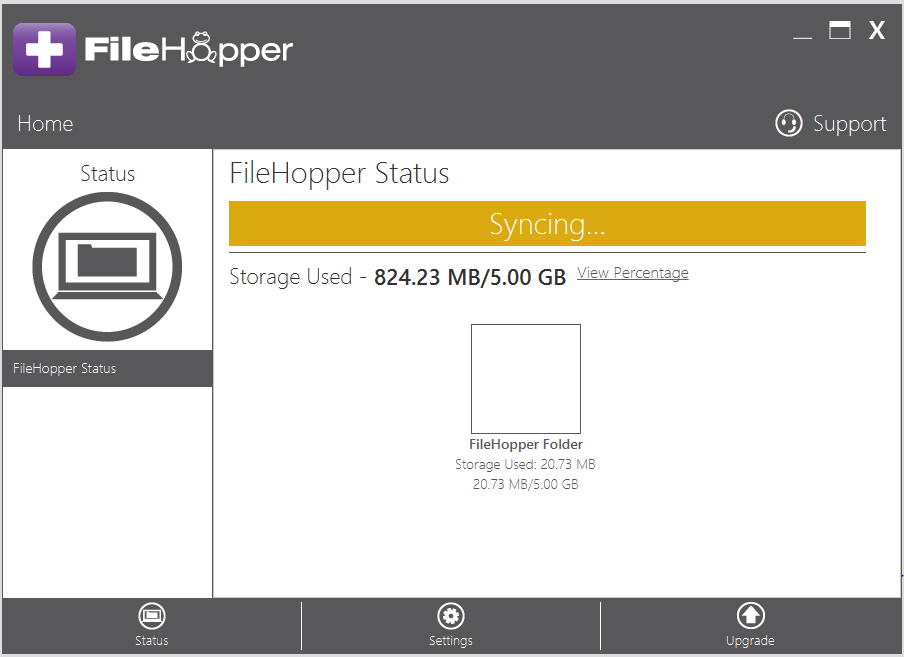
When syncing is complete, the status bar turns green and shows “Sync Complete”.
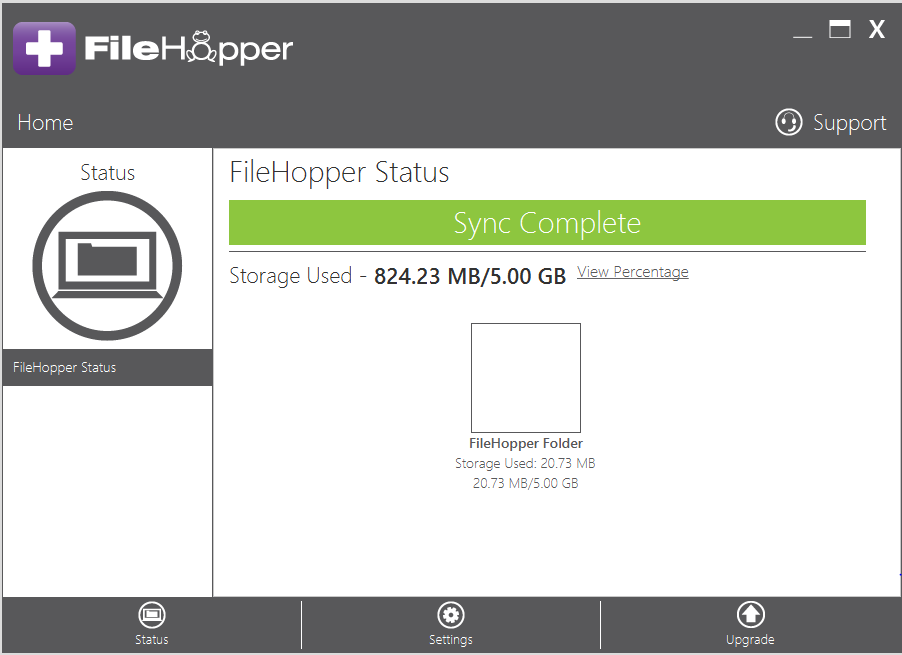
The overlay icon on the FileHopper folder located on your desktop shows the following icon when it is syncing:

When syncing is complete, the icon appears as follows:

Recent Posts






