To upgrade your storage capacity, navigate to the Upgrade Tab in your FileHopper Console.
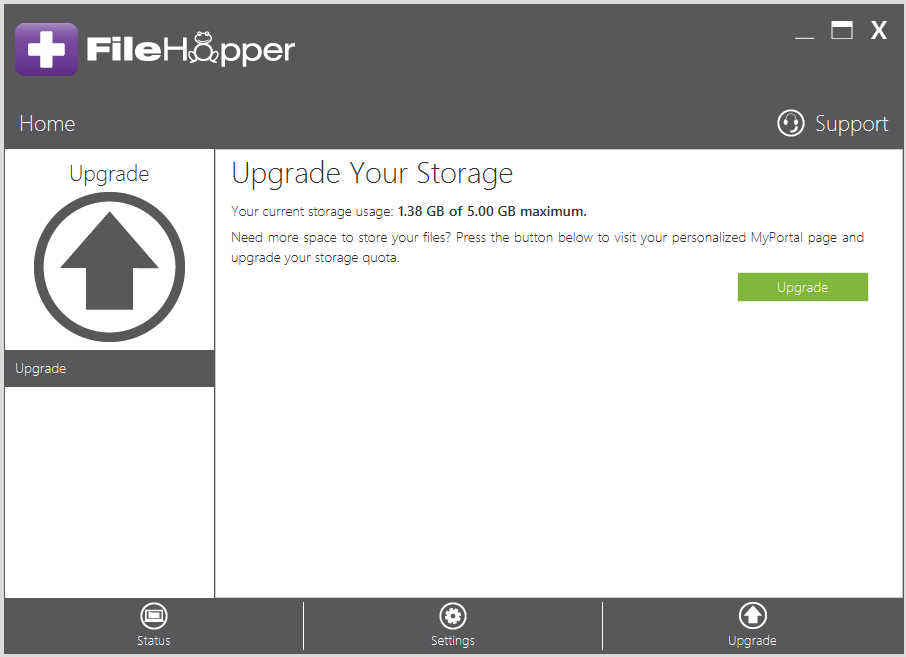
Click the Upgrade button. This will launch an internet browser session and log you into myportal.securitycoverage.com.
If you’ve installed the free version FileHopper, you have 2GB of space available. You can upgrade to 5GB through the Google Play Store. To purchase 50GB and 250GB of space, contact our customer support at 877-373-3320.
If you received FileHopper from a service provider, please contact them to upgrade from 5GB to 50GB or 250GB of space.
Recent Posts






