Upgrading your FileHopper from Free to Premium is easy!
Simply press on any of the grayed out options on the Main Menu:

or on the Menu Bar:

or in Settings:
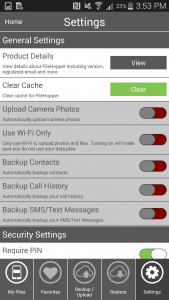
Or you can select Add Storage in Settings:

The following message will appear after selecting any of those options:
Press Yes to continue to upgrade. From here the In-app Purchase dialog box will appear from the Google Play Store. Follow the prompts from the Google Play Store. Once the In-App purchase is complete, your screen will refresh and all premium options will unlock.
Recent Posts






