Time Controls allows you to specify when a particular user can or cannot use the Internet.
To enable Time Controls, open the Management Console and click on the Parental Controls panel. Then click the Settings button for the user you’d like to create Time Controls for. In the Settings screen, click the Time Controls tab near the top of the window.
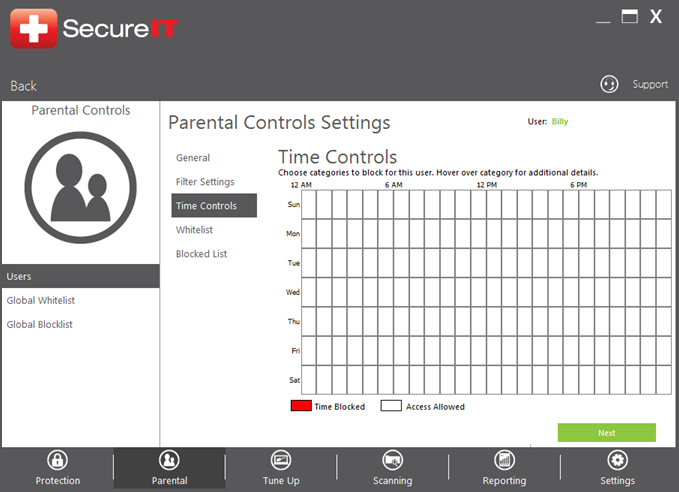
Each block represents one hour. Simply click the time blocks that you do not want the user to be able to access the internet, and it will be blocked off for that user.
You can highlight entire days, only certain time periods, or even the entire grid to disallow internet access completely.
Recent Posts






