If your device is lost or stolen, you can send an alert to your device remotely by logging in to your account at http://myportal.securitycoverage.com.
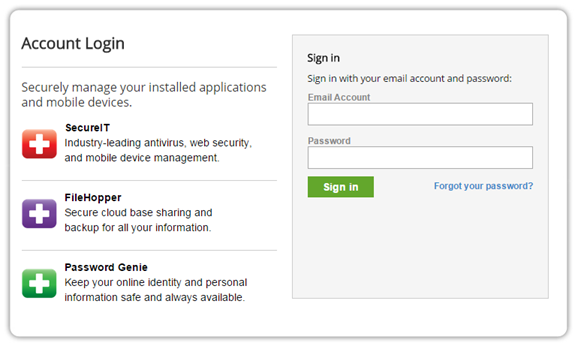
Select your device from the dropdown menu at the top of the map, then click the horn icon on the map cursor.
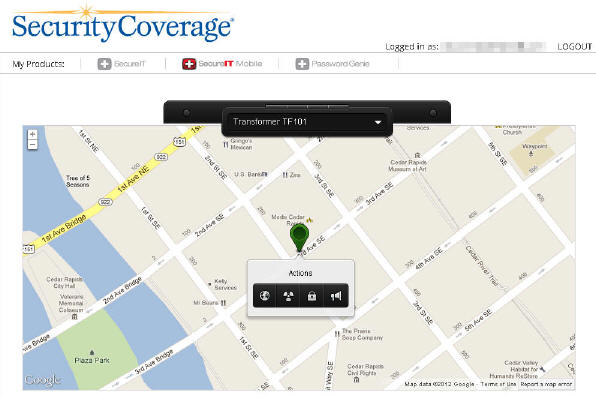
You will then be prompted to enter a message that will be displayed on the device. You can also choose to make your device sound an alarm that will continue until the message is read (the alarm is quite loud and will play even if the device is on silent mode).
Remote Message must be enabled on the device to function.
Recent Posts






