If your device is lost or stolen, you can remotely locate your device by logging in to your account at http://myportal.securitycoverage.com.
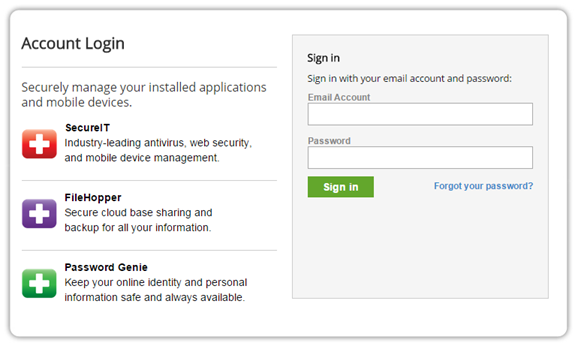
Select your device from the dropdown menu at the top of the map, then click the globe icon on the map cursor. This will attempt to locate your device.
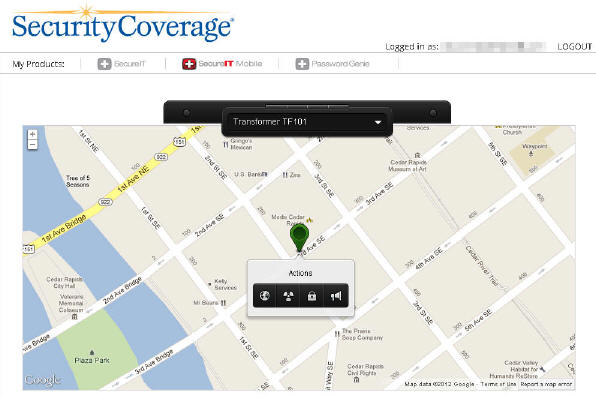
Remote Locate requires the following in order to function:
- Remote Locate must be enabled on the device.
- GPS must be enabled on the device.
- The device must be powered on.
Recent Posts






