To edit the fields in your custom category, go to the Settings section of your Password Genie for mobile, scroll down and choose “Manage Categories.”
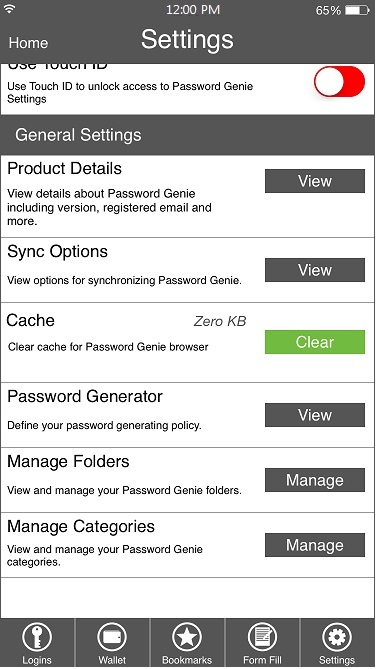
Once you select the “Custom Category” section, you will be taken to a list of all the custom categories you have created. Select the View/Edit for the category you would like to edit.
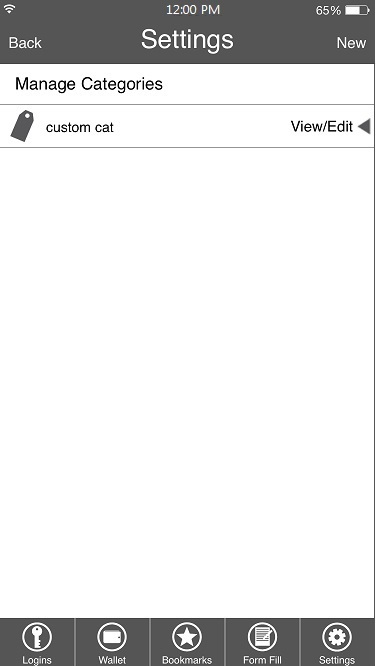
Once you have the category you’d like to edit open, you will be able to immediately start editing your fields.
Tip – To delete a field, press the “X” button.To add a field, press the “Add Field” button.
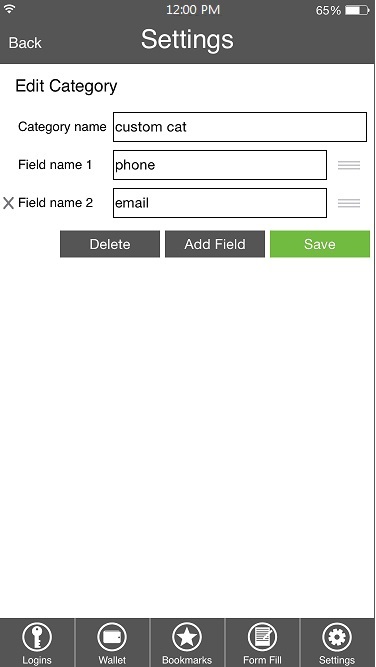
Once you have finished editing your fields, press the “Save” button save your changes.
Recent Posts






