You can create a new text file to be uploaded and synced to all of your devices installed with your FileHopper account. To do so, navigate to My Files and press “New” in the upper right-hand corner of the screen.
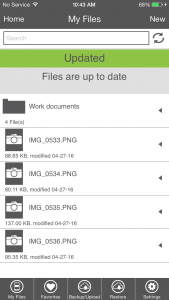
1. Give your new text document a name.

2. Enter your contents into the text document.

3. Press Save.
If you do not wish to save, simply press the Back button in the upper left-hand corner. A message will appear asking if you wish to save, select No.
Once you save your text document, it will appear in your FileHopper list and will sync across all of your devices.
Recent Posts






